Blockscout's latest UI release brings new views and color to blockchain data
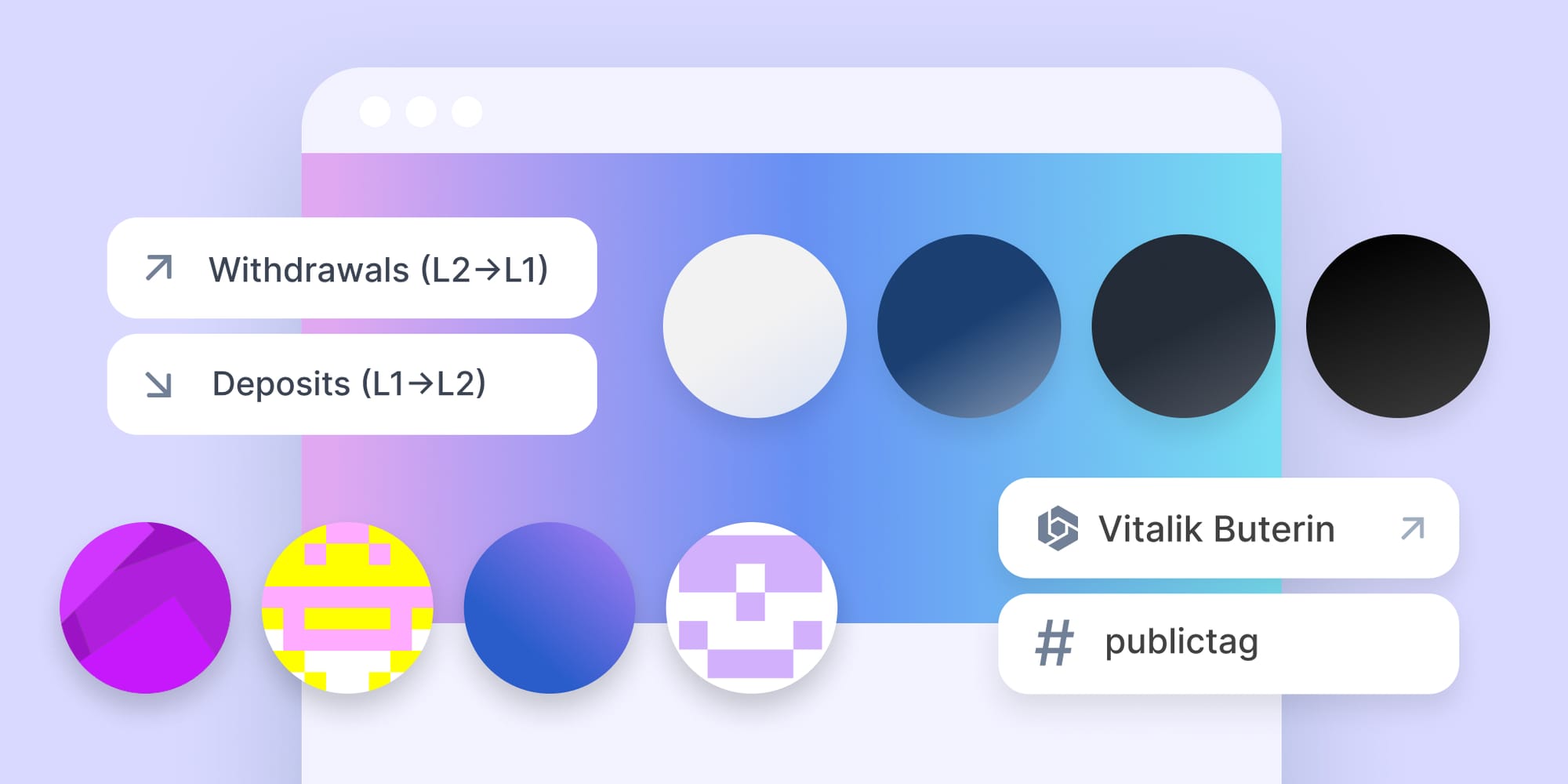
Blockscout is shipping🚢! Our release cadence has increased since the beginning of the year, and we're targeting 2 week cycles depending on feature complexity and major/minor updates. The latest major frontend release v1.30 includes some exciting improvements... 🏊♂️ ... let's dive in!
zkEVM deposits and withdrawals
Rollup explorers need to show additional context and data as transactions move between layer 1 (L1) and layer 2 (L2) chains. We've supported L1 <-> L2 views for Optimistic rollups like Optimism and Base for some time, but needed to do some additional work to support zk rollups. In our latest release, we add support for the Polygon zkEVM.
Deposits are transactions moving from Ethereum (L1) to the Polygon zkEVM (L2), and Blockscout now includes links to the L1 block and transaction hash (on the Blockscout Ethereum explorer) as well as the L2 transaction hash for detailed information.
The transaction details page includes info on the current confirmation status and state changes that occur as a result of the transaction.
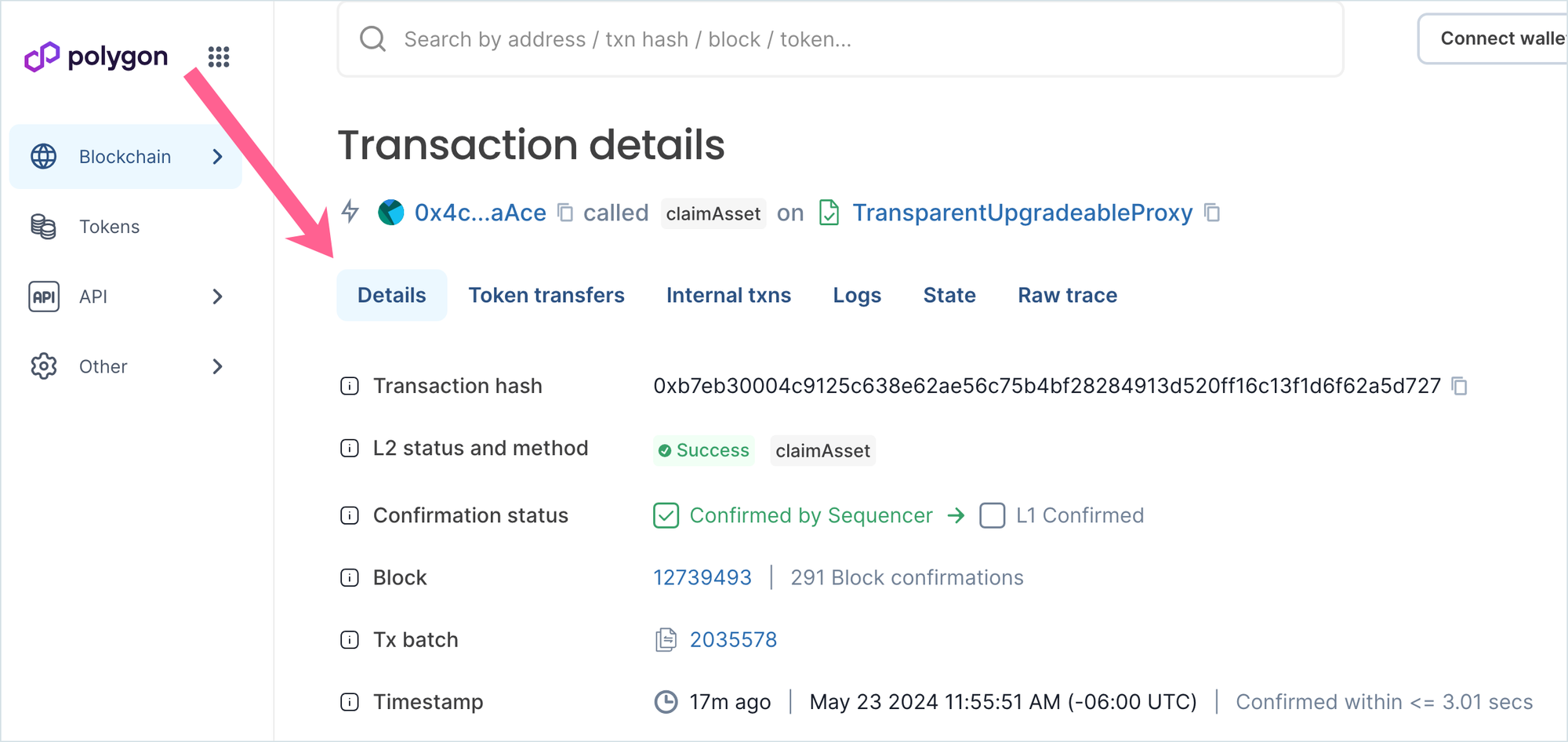
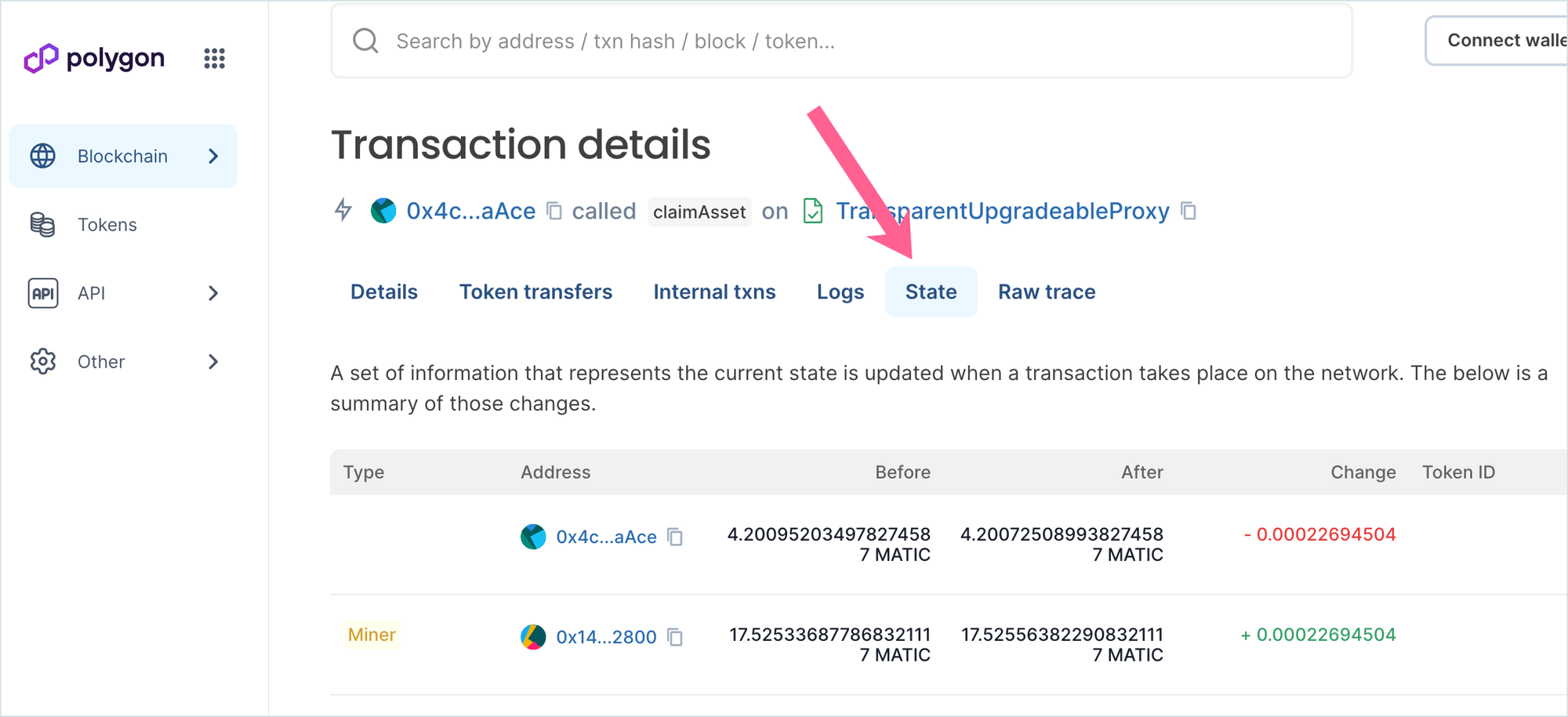
Withdrawals are transactions moving from L2 - L1, and the withdrawals overview page links to the zkEVM L2 block and transaction hash as well as the status of the L1 transaction on Ethereum. zkEVM withdrawals can be completed much more quickly than with optimistic rollups (hours vs 7 days) since there is no need for a challenge period.
Token holder CSV exports
Transaction downloads have been available in csv format for some time and are useful for many different reporting purposes. Recently, a community member requested token holder .csv downloads and we were able to add this feature to the latest release. It's now simple to visit any token contract, go to the Holders tab, and Download CSV. Exports are limited to the top 10k holders of any asset.
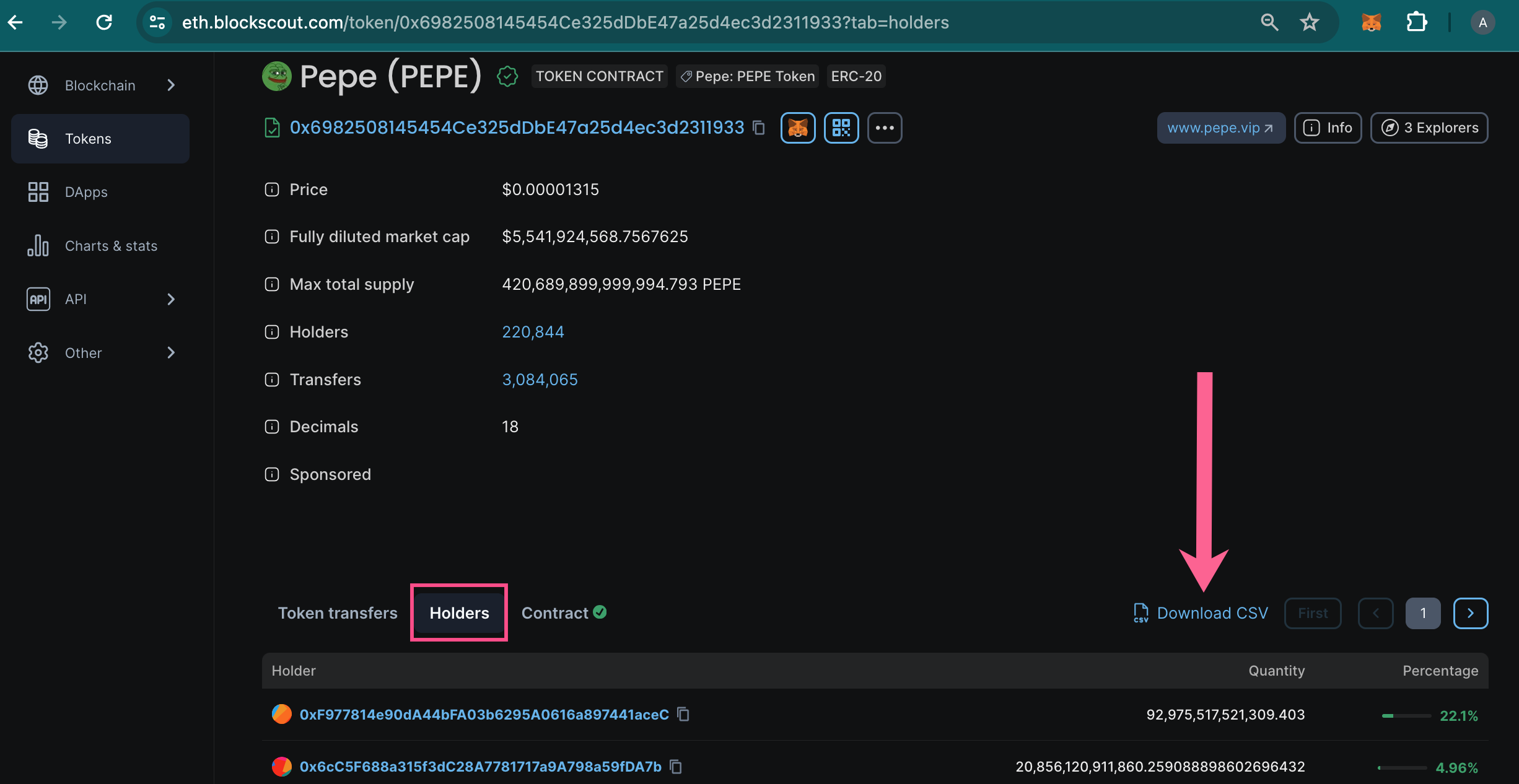
Manage wallet button
We incorporated a new WalletConnect feature that provides insight on recent wallet activity. This is especially useful for viewing multi-chain activity without needing to leave the explorer.
To view, click on your wallet (if you see Connect Wallet here, you will first need to connect your wallet), then click the gear ⚙ symbol.
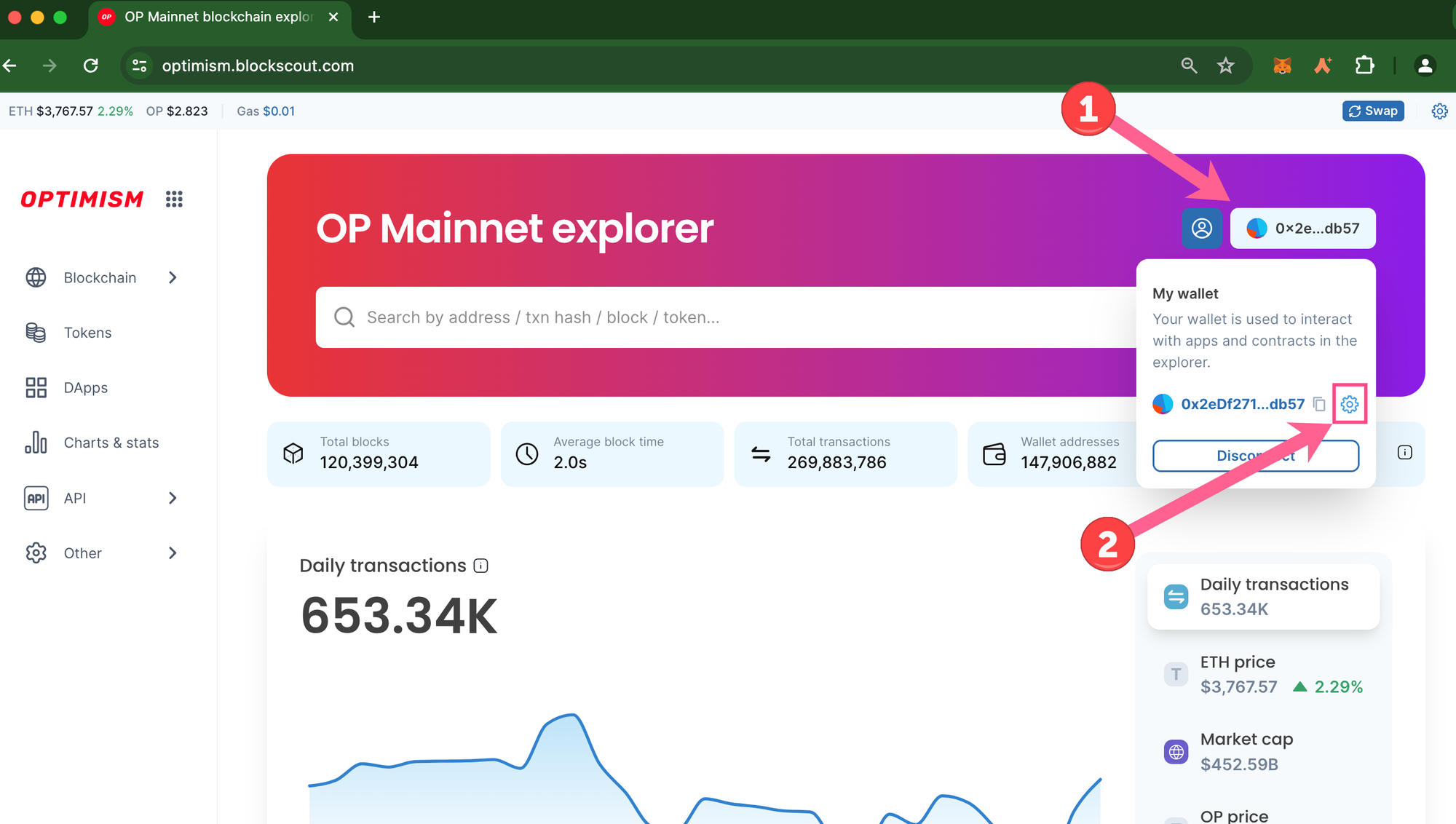
A popup will show some basic info including your wallet address and the chain you are connected to. Click activity to see your recent transactions, and scroll down within the view window to see prior month activity on different chains.
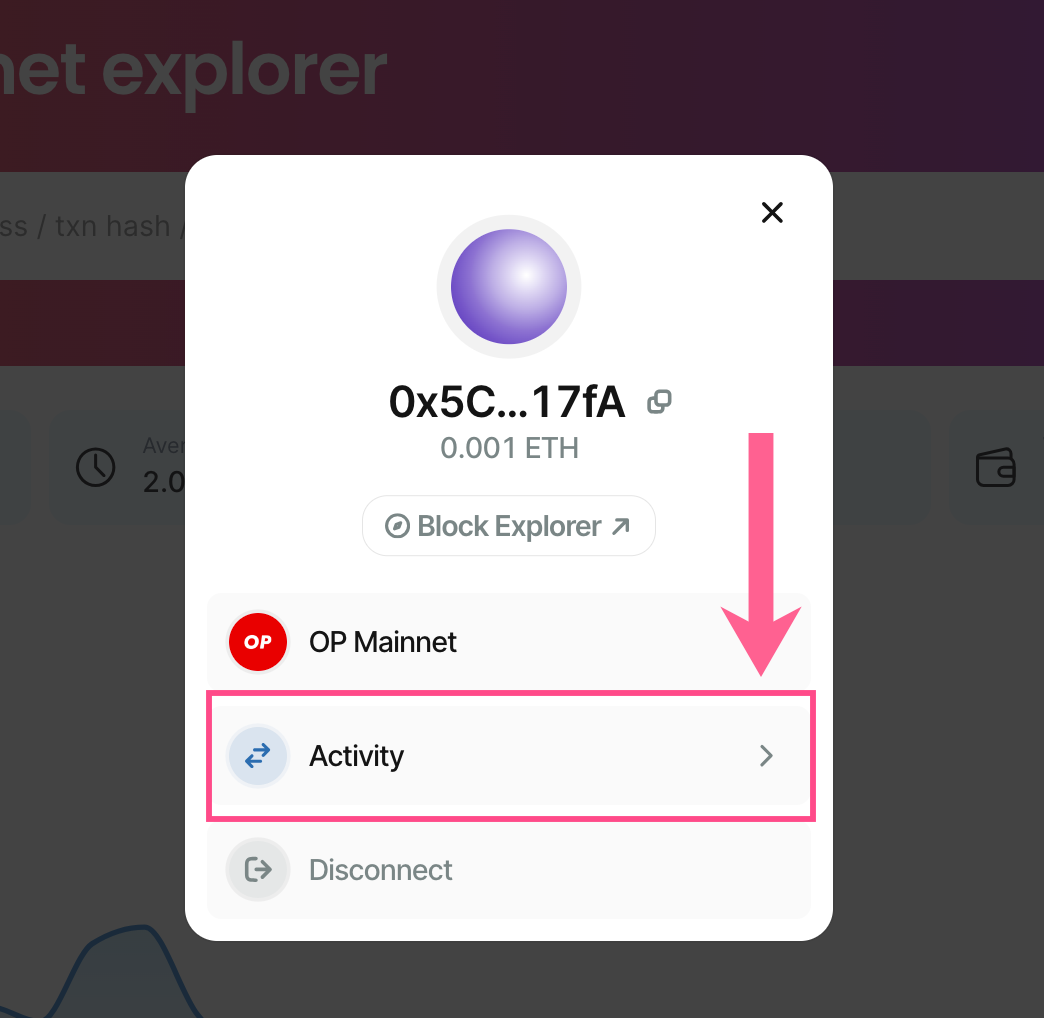
Network default color settings
Prior to this release, all chains using the Blockscout UI were set to "light" mode. We've received requests for a default dark mode, and chains can now update by setting the NEXT_PUBLIC_COLOR_THEME_DEFAULT ENV variable to one of several variations including light | dim | midnight | dark.
Of course anyone can change to their favorite in any Blockscout explorer by clicking the top gear ⚙ button and selecting a different color theme. Address identicons can also be updated using this menu for a little extra explorer flair 🎩.
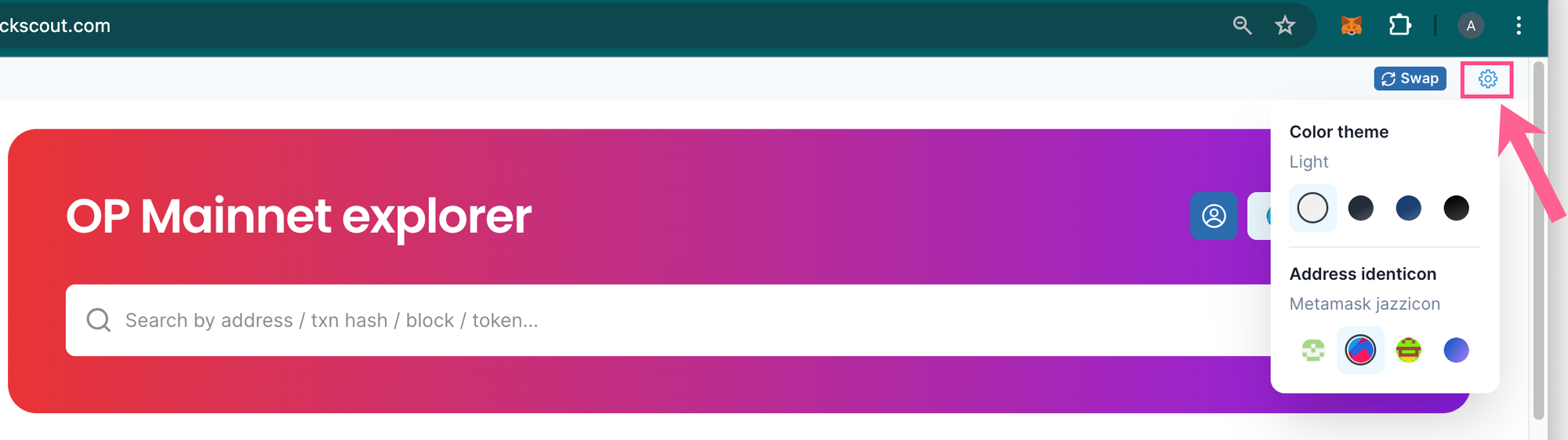
Beta features in testing
Action buttons
We've started testing action buttons for certain contracts, increasing interactivity and convenience when viewing contract info. For example, the BNS Registrar contract is responsible for minting new BNS domains on Base. With the action button feature enabled you will see a button to "Mint Domain" along with other details. This button takes you to the DApp directly in DAppscout, and you can mint a new domain name safely within the Blockscout framework. You don't need to leave the application and you know the DApp is legitimate, so you can feel comfortable minting, swapping, lending or transacting in any other way.
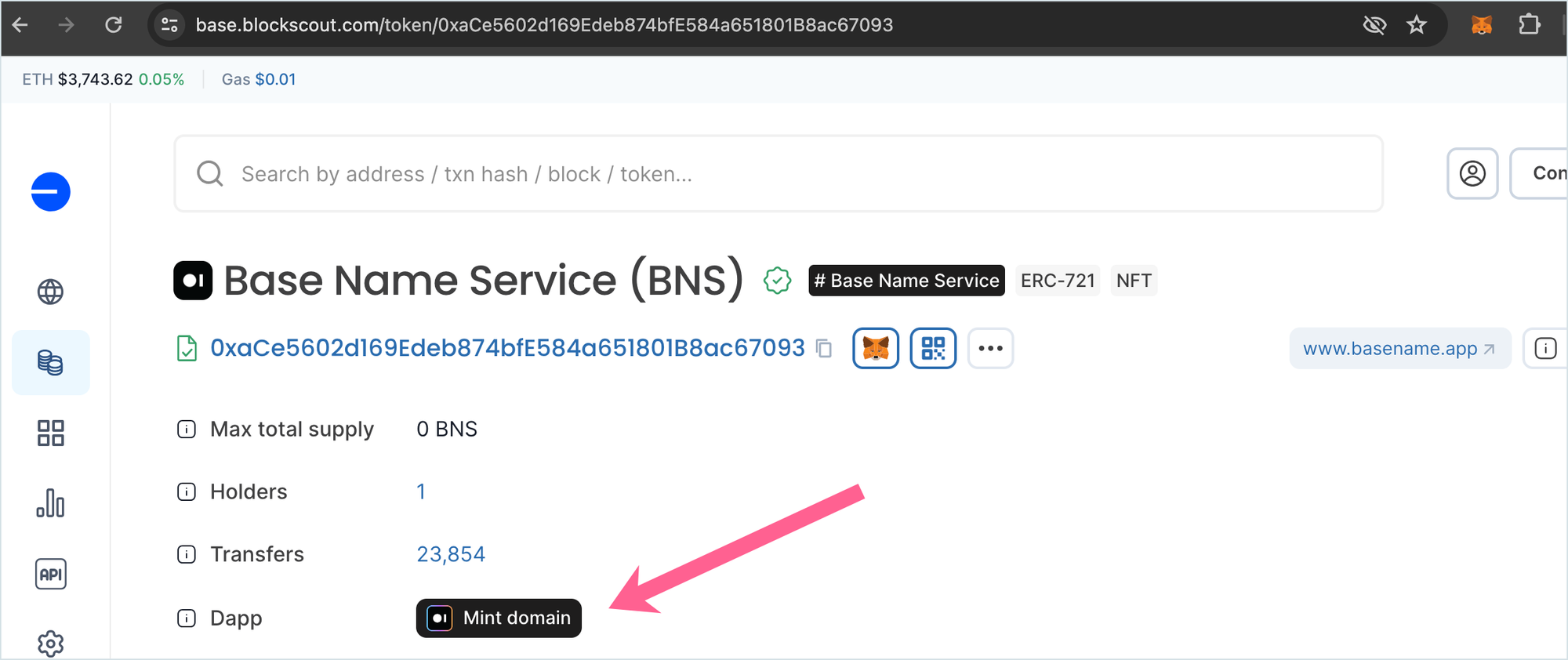
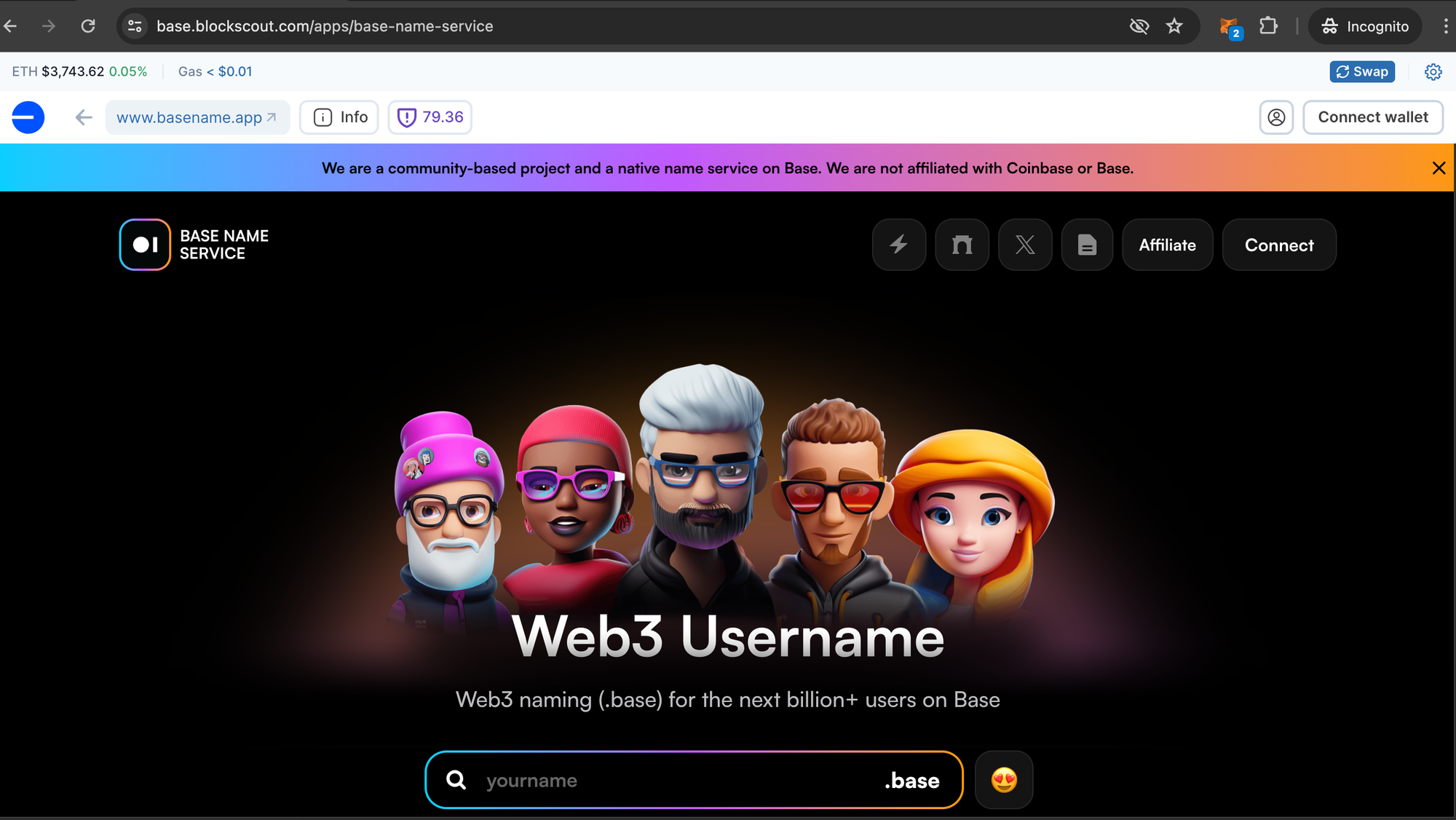
Farcaster Integration
Farcaster is making waves 🌊 ($150M waves!) and our new Base integration creates a link between an EOA address and an existing Farcaster account (if a user has one). As more people onboard to Farcaster, this seamless connection point is a convenient way to learn and engage with the community. We're piloting this integration and plan to introduce to additional chains in the future.
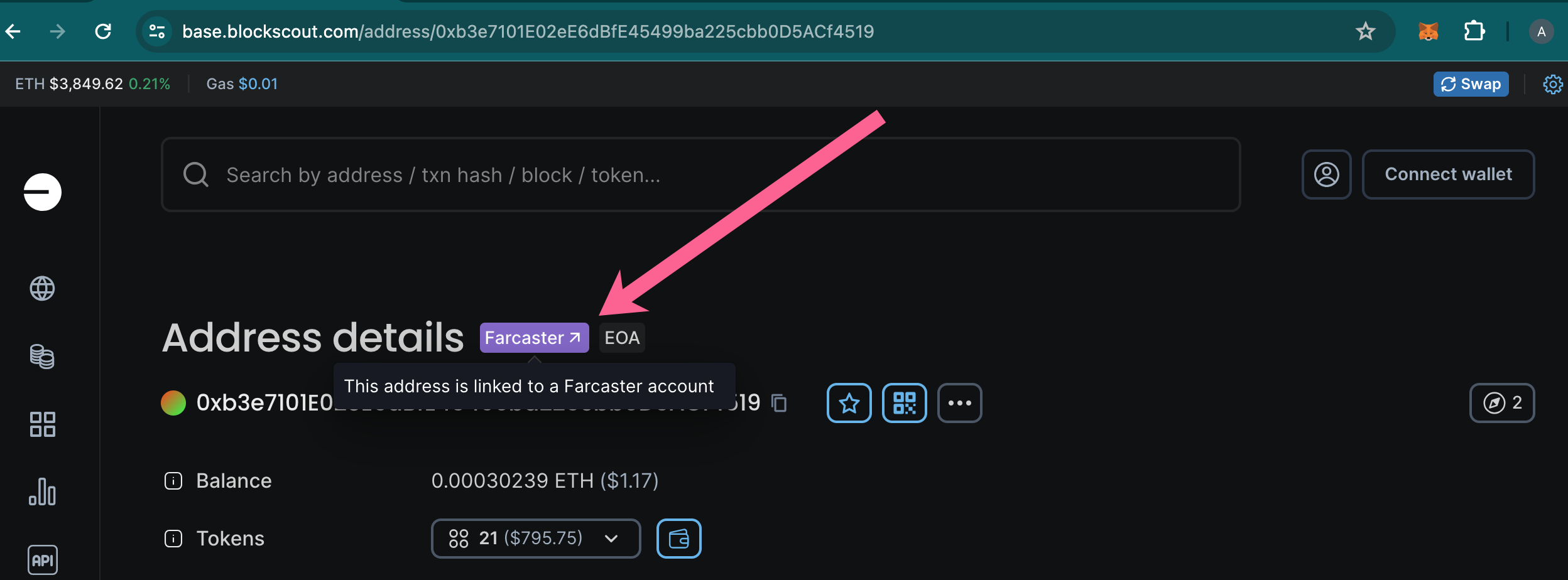
Struggling to verify @farcaster_xyz accounts on @base? We’ve got you covered! 🎉
— Blockscout (@blockscoutcom) May 27, 2024
We've indexed all verified wallet addresses making address searching a breeze 🧘
Simply search any wallet and click the Farcaster button beside the address.
Try it here 👉https://t.co/L2QdYgCUmY pic.twitter.com/2MfqSHKome
Dynamic Address Tags
External metadata is key to providing a wholistic picture of any blockchain address. Metadata can take many forms, and it is currently scattered across the web3 landscape. The dynamic address tags feature is designed to collect, curate (remove dups and bad info), and bring life and color to blockchain addresses.
We can now incorporate additional data using a manual interface where admins add links, emojis, and dropdown info all with multi-color tagging options. These tags provide context to an address (EOA or contract), and give options for linking, identification, group membership, and more. Shortly we'll provide a form where users can submit tags themselves though a moderated system.
In tandem we are working on importing metadata from Farcaster, WalletLabels, Metasuites and several other web3 data sources. We're preparing these imports so we can add a lot of data in a standardized, contextual, and information-rich format.
The expanding metadata landscape provides an opportunity for Blockscout to bring more usefulness 🛠 life💧and color 🌈 to our blockchain explorers! Look for additional features coming soon, and if you have something you'd like to see, join the Blockscout Discord and let us know!

