Star ratings come to DAppscout
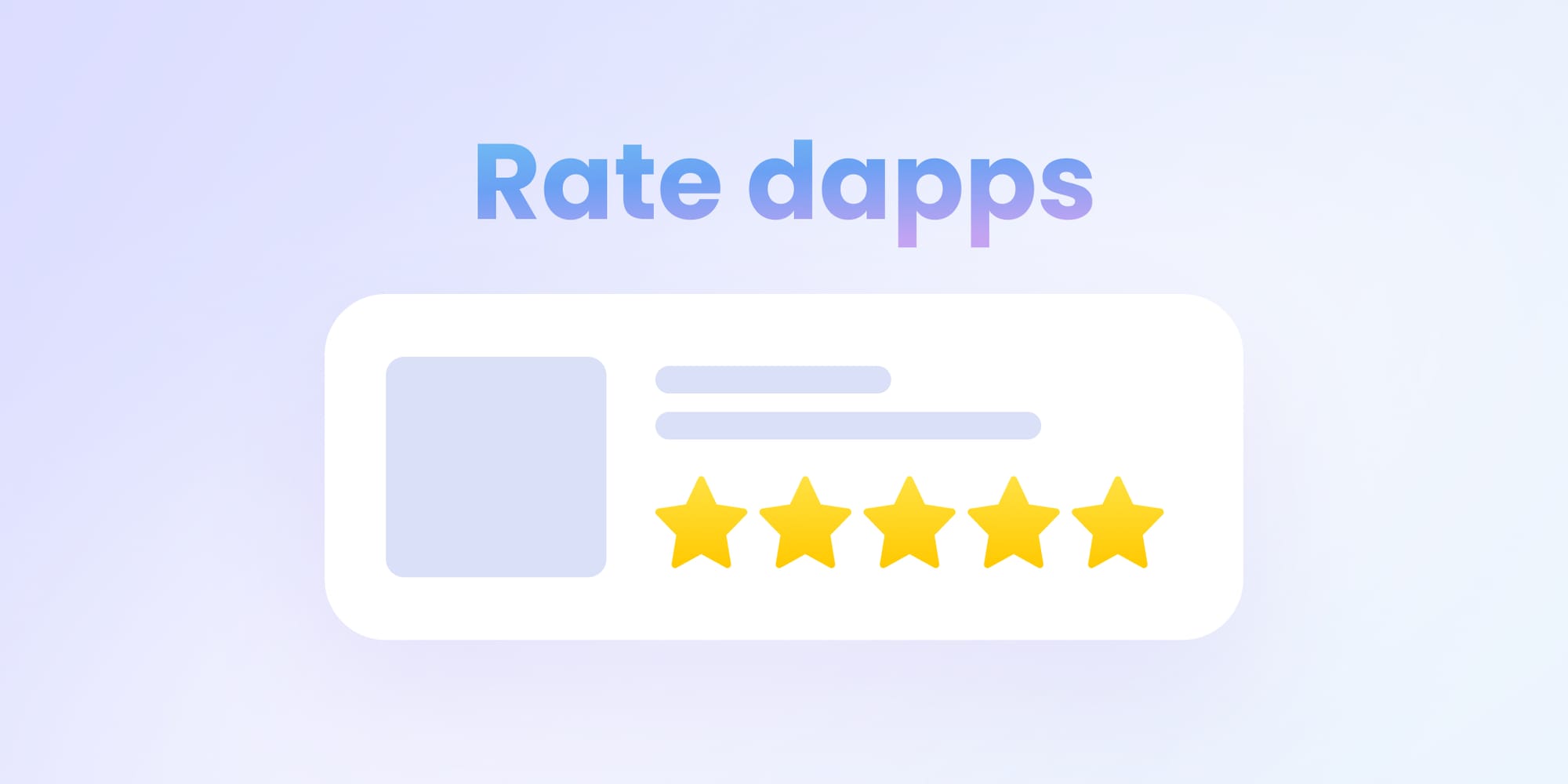
DeFi presents many exciting opportunities. Maybe you want to try a new swapping platform, or dip your toes into lending, yield farming, or CDPs. Or maybe you are exploring a new rollup and want to see which decentralized applications (dapps) are available with high user satisfaction. How do you choose which dapp is best for you and your use case?
In web3, DYOR is critical when determining safety, benefits and risks. The new DAppscout star rating feature 🤩 is a simple tool that can help with your research. It gives insights into which apps the community favors, and also allows you to share your ratings for dapps you like and those you don't!
Connecting to DAppscout
You can view ratings in Dappscout at any time, simply visit a Blockscout instance where the Dappscout marketplace is activated (for example https://eth.blockscout.com/apps). From here, you can also sort by ratings to see the most popular dapps in any category. Below we:
- Visit the Ethereum mainnet DAppscout instance via the condensed sidebar menu.
- View dapps in the Yield aggregators category.
- Sort dapps by rating to see the highest rated dapps first.
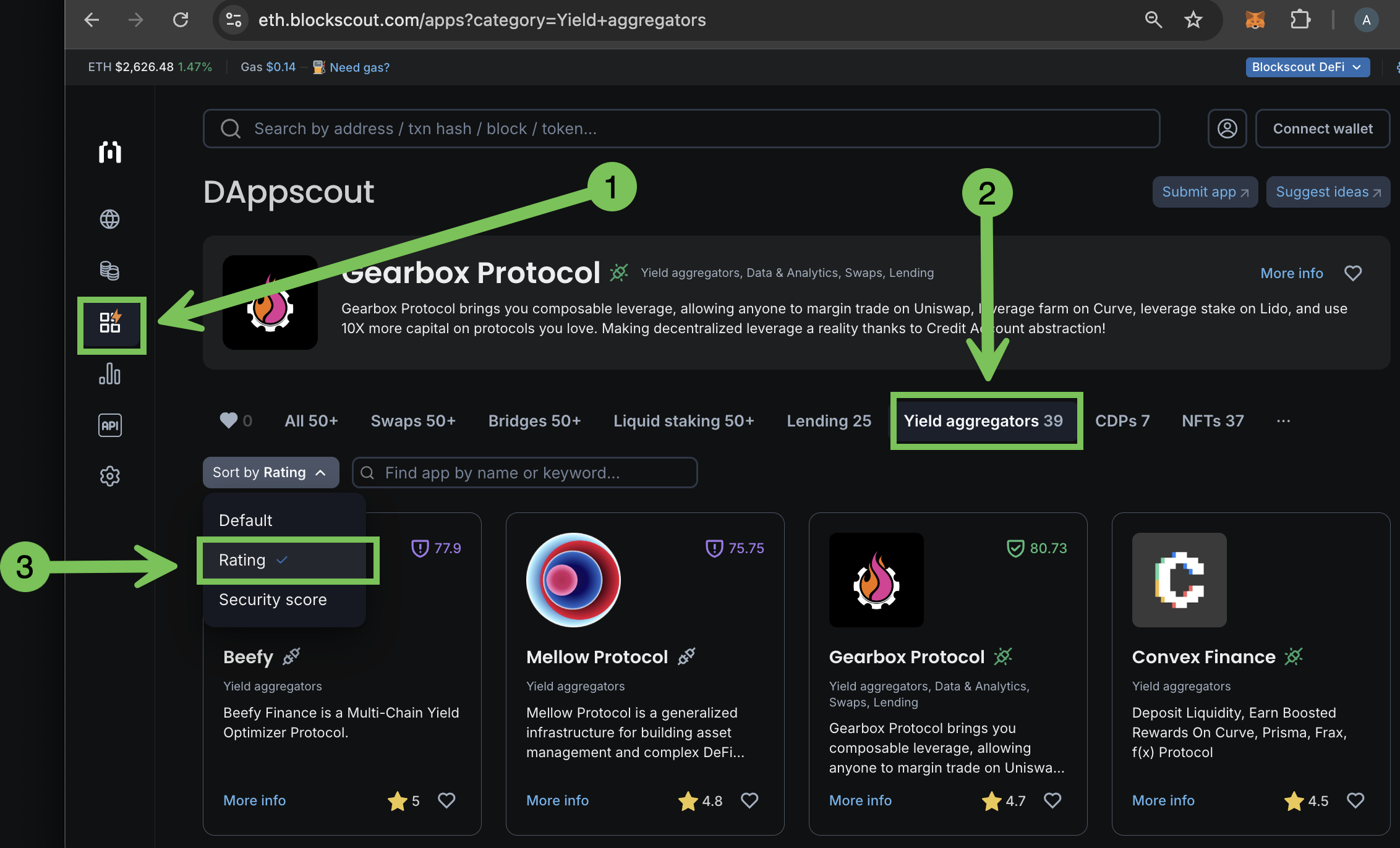
Rating a dapp 🤩🤩🤩
Rating a dapp is easy, and there are several ways to rate within the Dappscout marketplace. The first step is to connect a web3 wallet. Note that this wallet must have at least 5 transactions on the chain before it is eligible to rate a dapp. This establishes that the wallet owner has some experience on chain and is familiar with the chain where they are rating dapps. If a wallet does not have 5 or more transactions, a note will appear and you will not be able to rate.
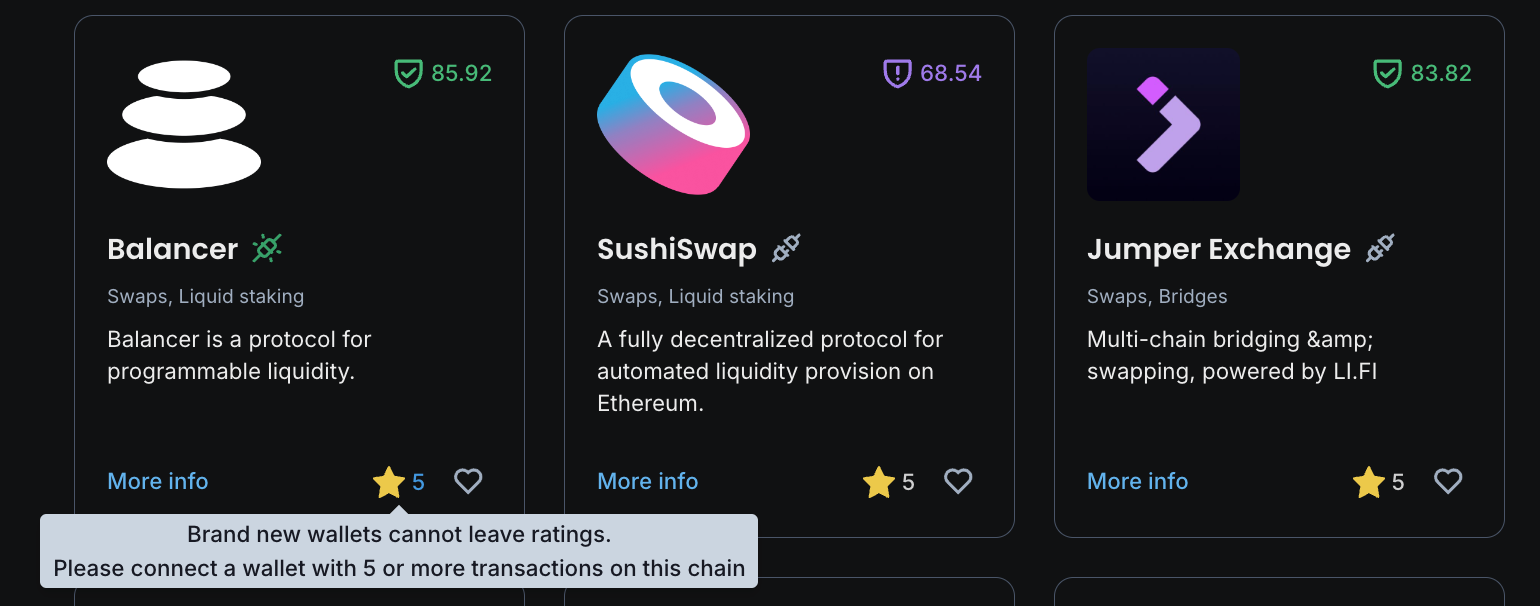
Connect your wallet
To get started, go to the Connect wallet button on Blockscout.
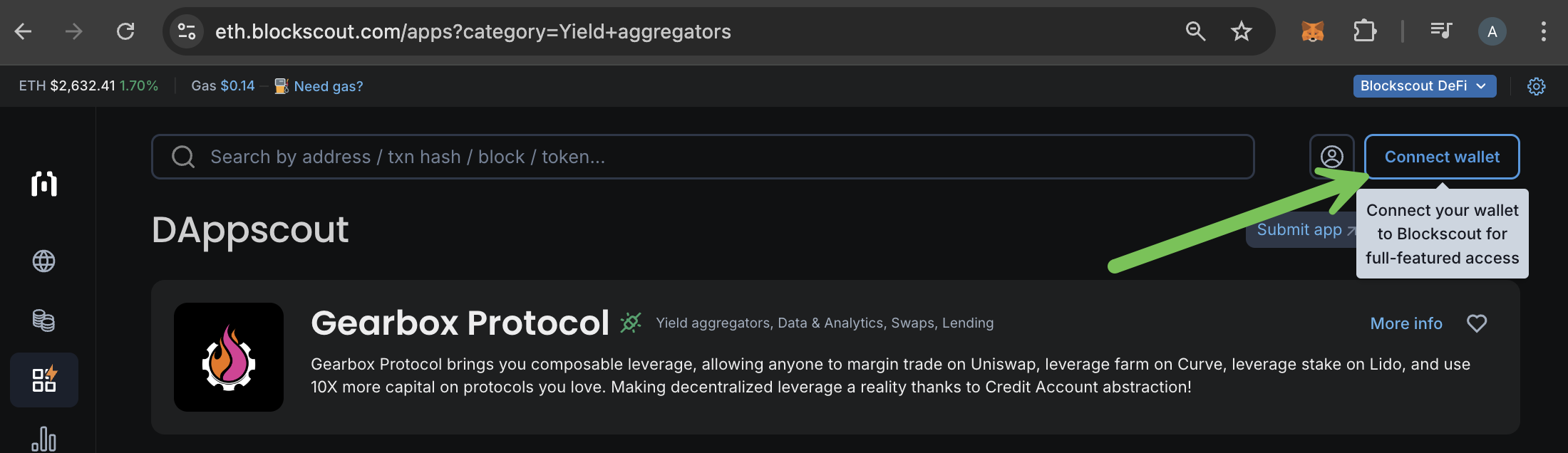
Complete the steps to connect your web3 wallet using your method of choice.
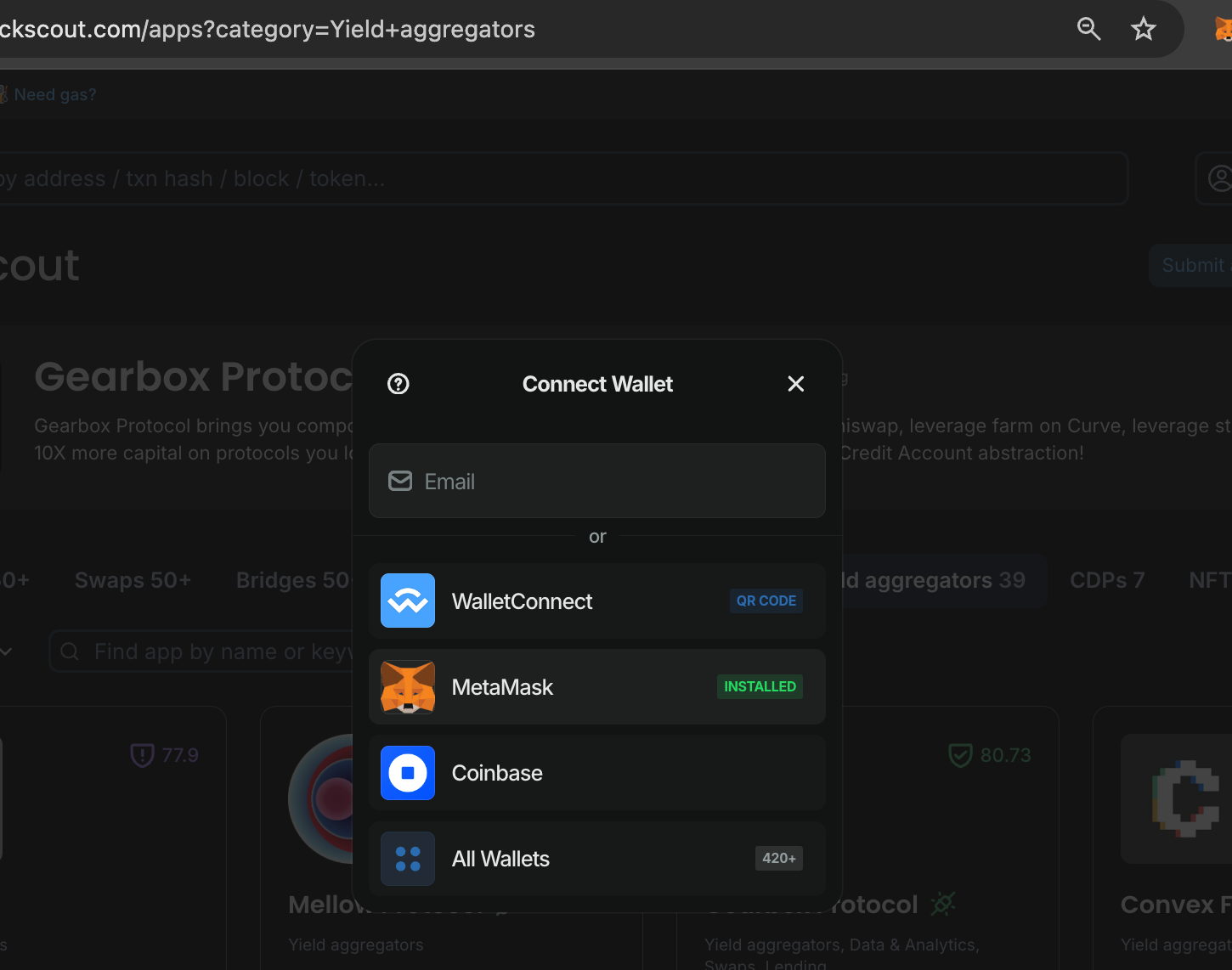
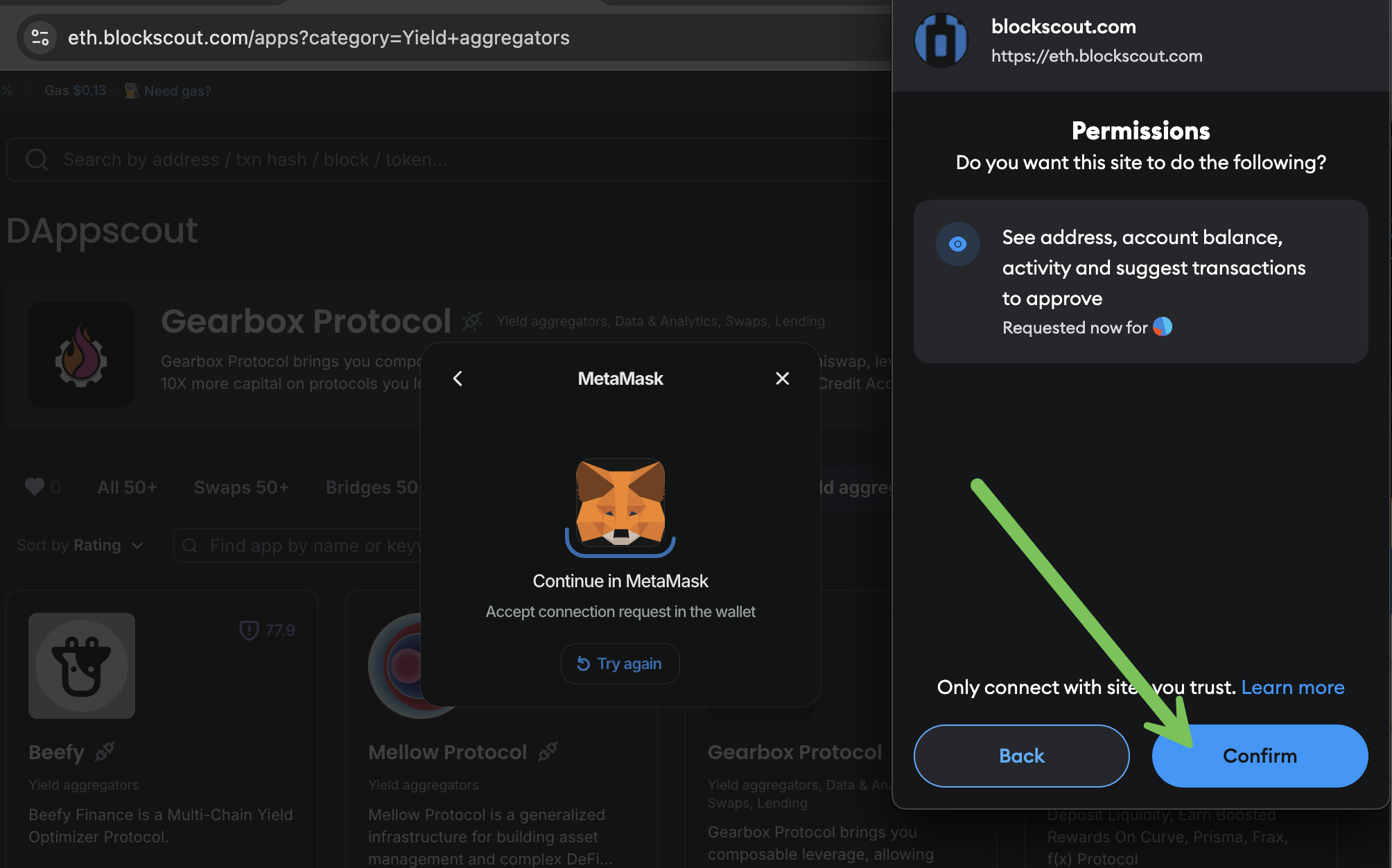
When you see your 0x....address, your wallet is connected!
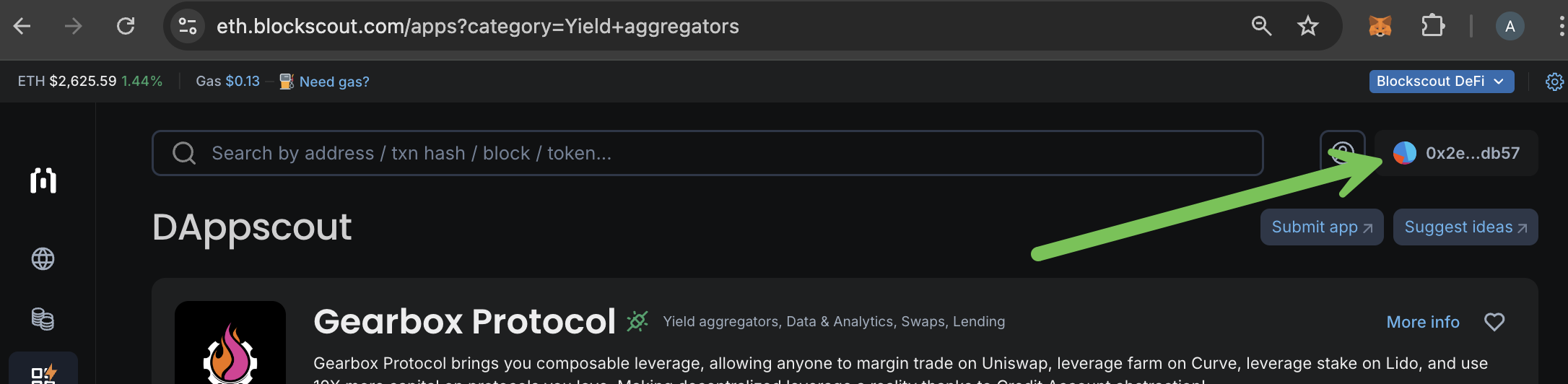
Adding stars ⭐️⭐️⭐️⭐️⭐️
Once you've interacted with a dapp and want to leave a rating, you can do so in several places.
Dappscout homepage
From the DAppscout homepage, click on the star rating and a small popup will ask you about your experience. Select the number of stars you'd like to give the app and click. In this example we are rating Uniswap on the Optimism explorer.
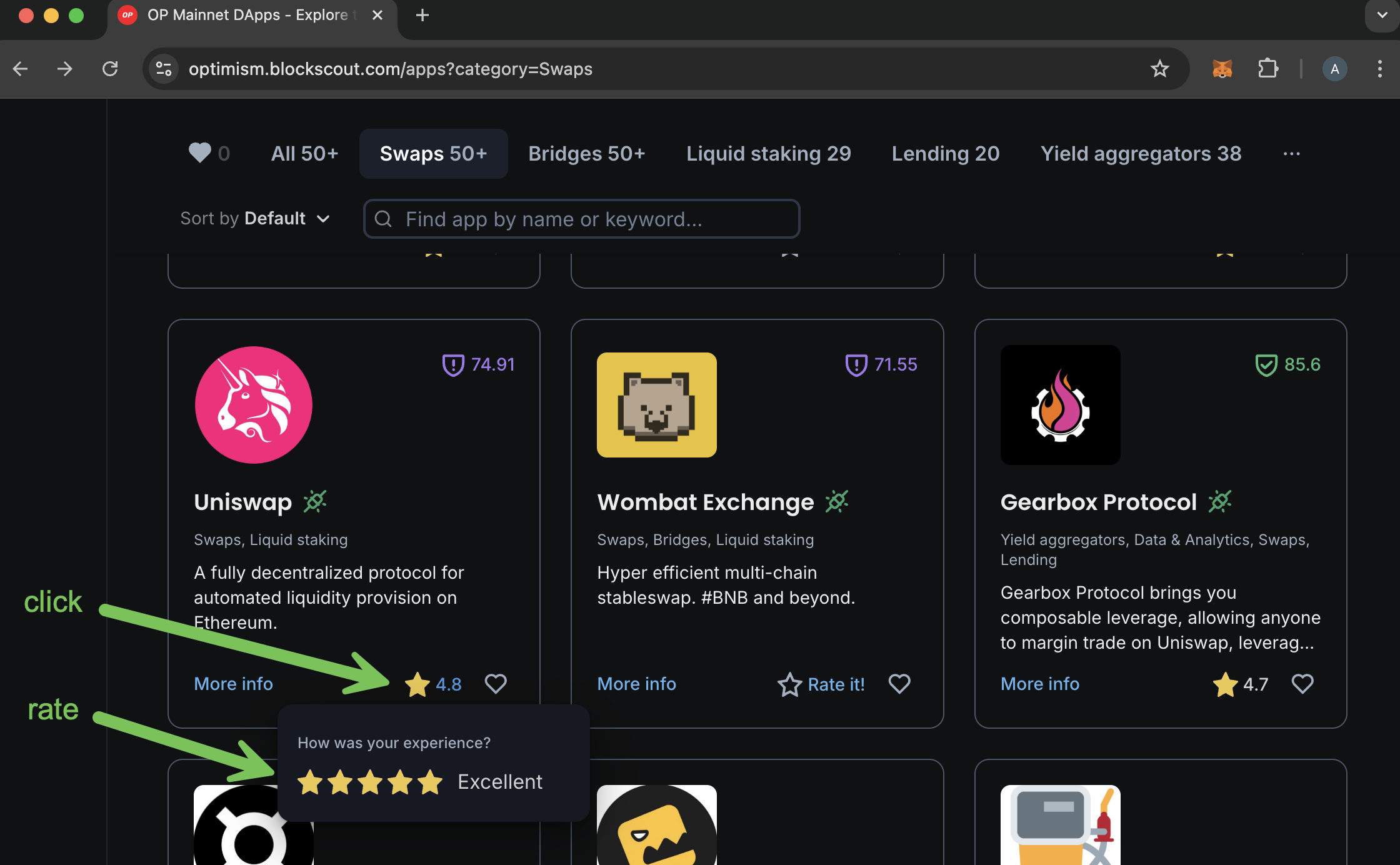
Your rating is recorded. Simple as that!
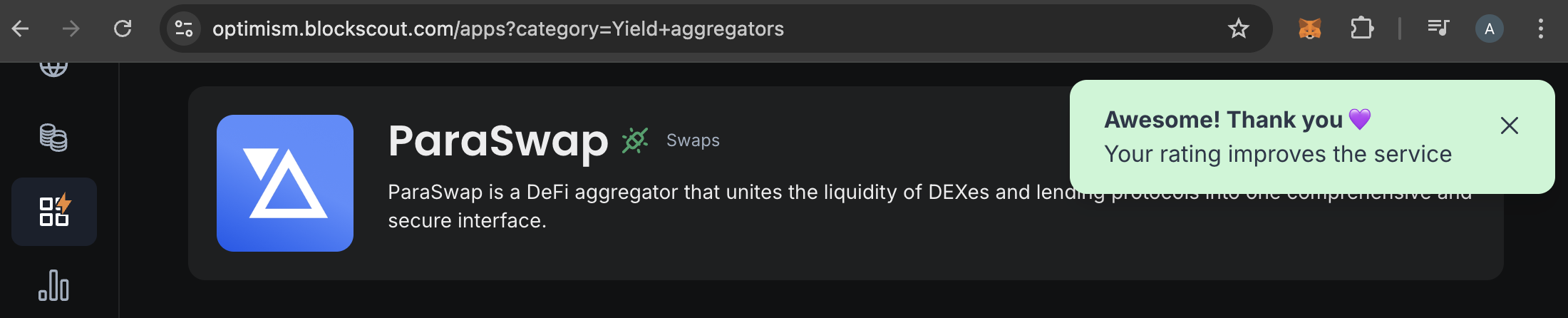
More info modal
You can also rate a DApp from the more info modal. This modal is accessed by clicking on More info for any DApp.
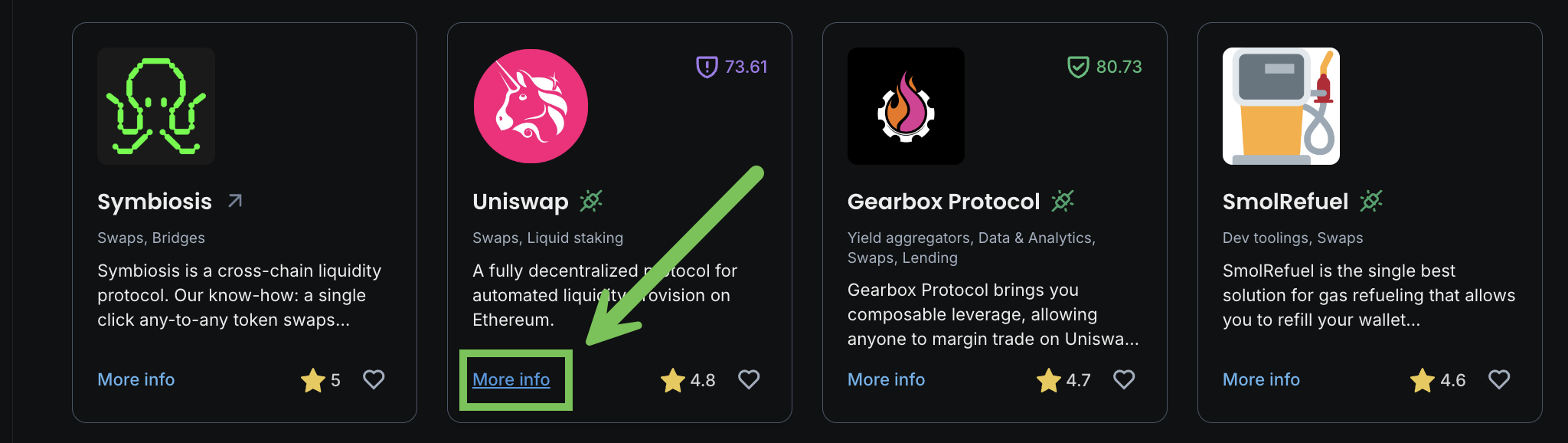
You will see some additional details about the dapp, security level, and external links, along with the interface to rate. Click Rate it! and leave your star rating.
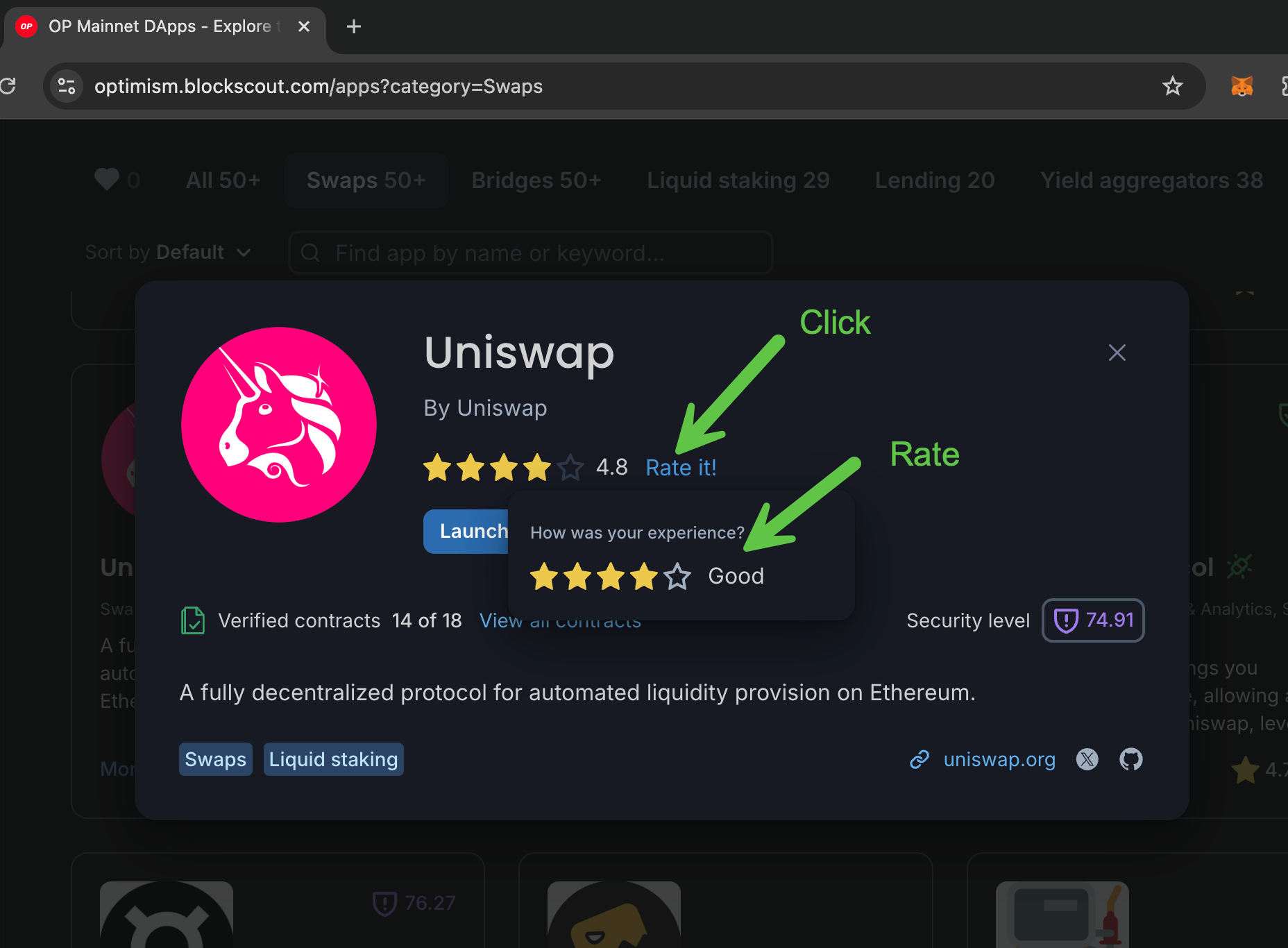
Opened dapp
The most convenient way to rate is likely right after you've interacted with a dapp. When a dapp is open in DAppscout, the top bar will show several items including a direct link to the dapp, more info, a security score, and the current star rating. Rate here while the experience of using this dapp is still fresh in your mind.
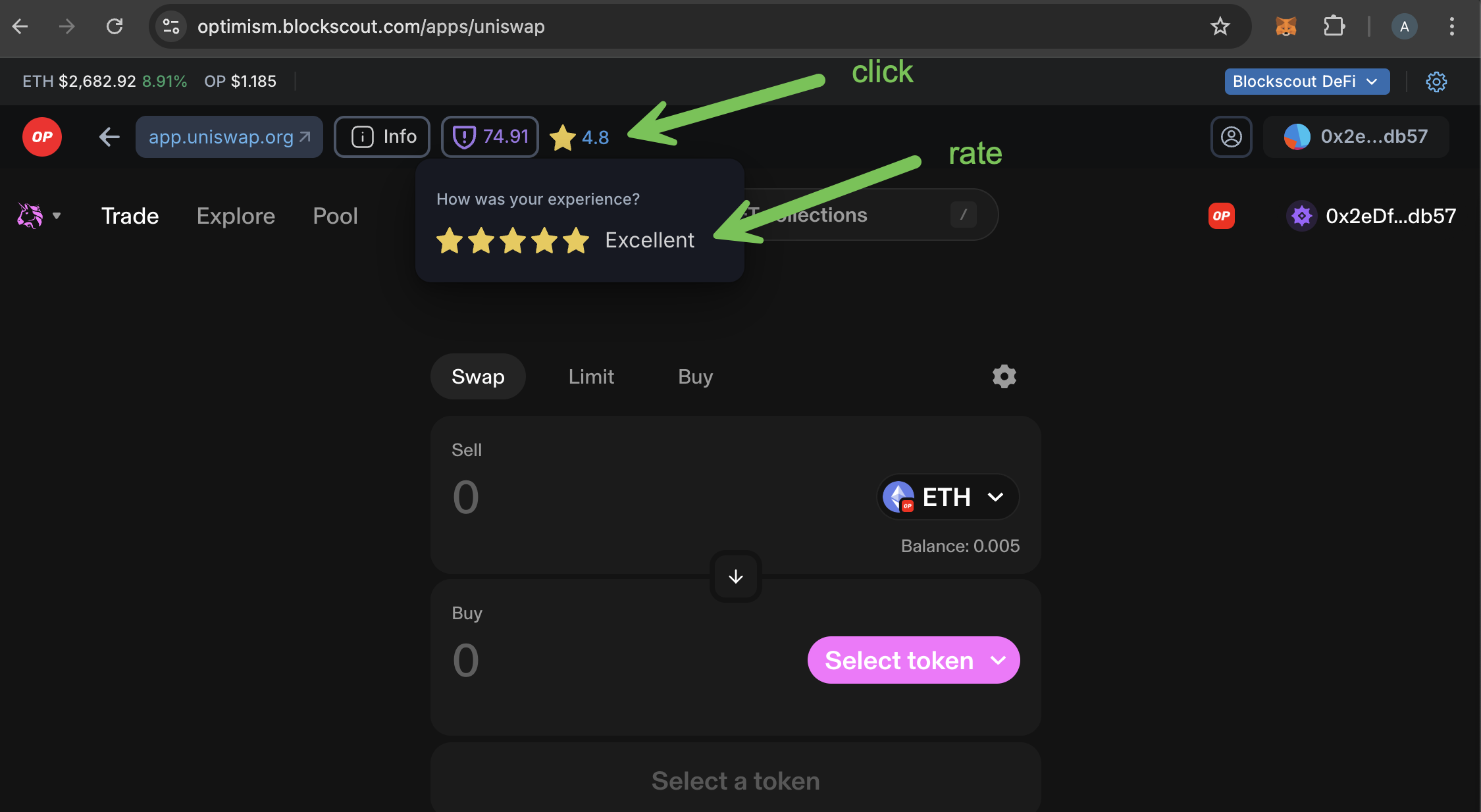
Rate locally, share globally 🌎🌎🌎🌎
An exciting aspect of the DAppscout rating feature is that ratings on one chain are automatically shared among other chains where a dapp is deployed. For example, if you rate the Uniswap dapp on Optimism, this rating propagates to other chains where Uniswap and DAppscout are available, like Ethereum Mainnet and Base. This increases the number of ratings across networks and provides a consistent cross-chain experience for dapp users.
What's coming next
Star ratings are another step in a series of Blockscout improvements designed to increase trust, safety, and community engagement for web3 applications. Security scores, contract checks, and detailed information are already integrated into DAppscout to provide additional safety. Star ratings provide a general community sentiment around favorite apps. Next, we are exploring more ways users can rate and review dapps to provide real and helpful user feedback, allowing everyone to make the best dapp decisions.

