Improved Features for Smart Contracts on Blockscout
Blockscout is revamping its user interface with new smart contract features. Learn about these features and how to use them.
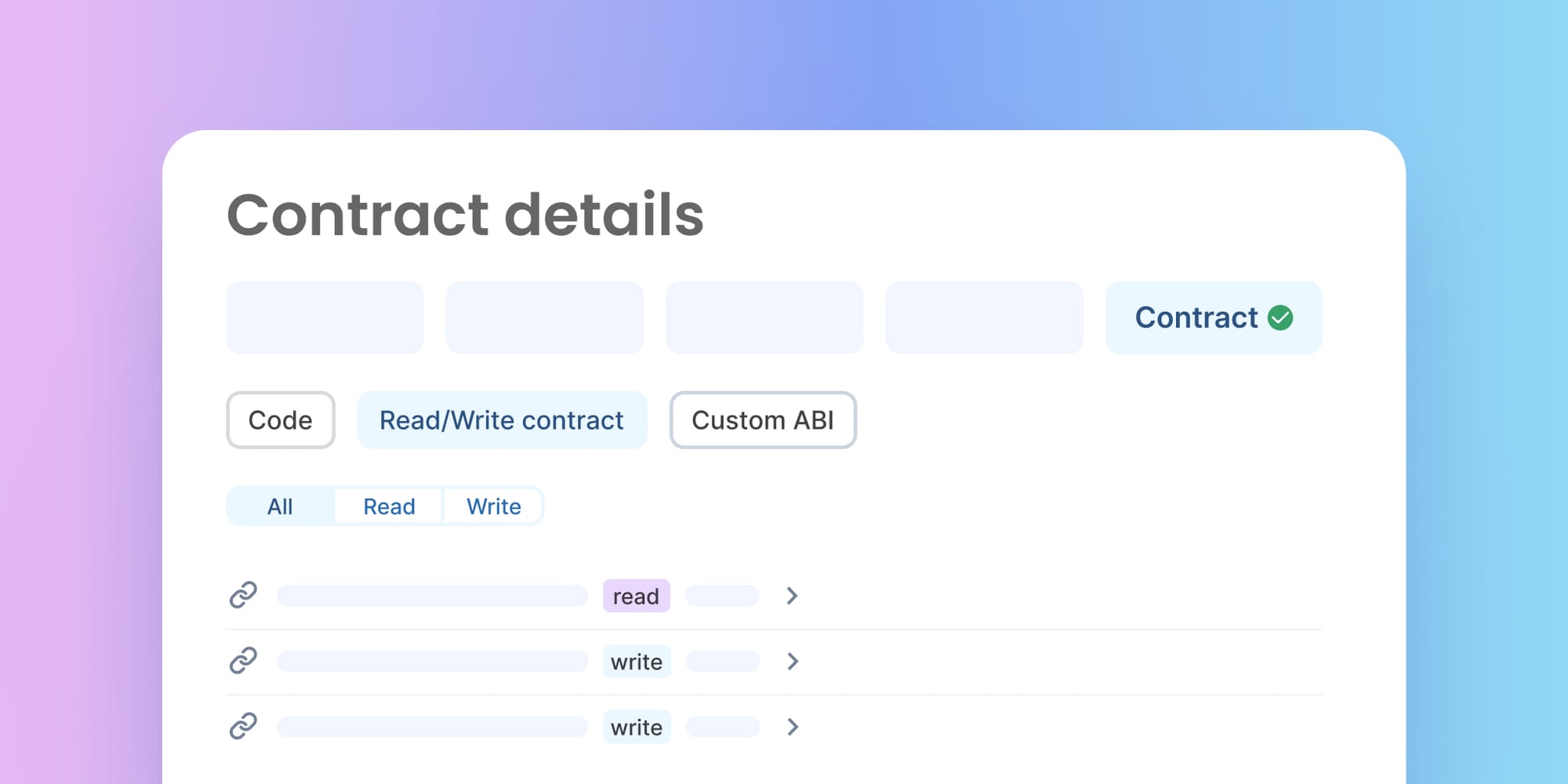
Blockscout's user interface (UI) lets you view contract data and write new transactions. We've revamped this experience to make it more intuitive for developers and users. We are also adding new features to improve user interaction with smart contracts. Some are UI upgrades, while others introduce new tools for better smart contract interaction.
Let’s dive into the highlights of these features.
New Features
Users can interact with these features using a verified smart contract on Blockscout. For this tutorial, I will use the Maker DAI stablecoin contract address, copy it, and follow along: “0x6B175474E89094C44Da98b954EedeAC495271d0F.”
1. Merged Read/Write Methods
The read-and-write methods enable you to view and test the contract functions on the Explorer. Our upgrade combines them into a single list while still allowing you to select either one, resulting in clarity and discoverability.
The Read Method allows you to read or query information fed or coded into the contract. In the image below, we can see methods like allowance, name, and symbol. You can click any method to view or query Information from the contract.
The example below shows how much of a DAI allowance is available in my wallet address.
The Write method requires connecting your wallet to the explorer. To write the contract, you must sign the transaction with your private key, which proves that you authorize the change. Click on the Connect Wallet button and choose your preferred wallet.
To use the Write method, click on any functions, fill in the input, and click the Write button. Note that write methods need gas to run.
2. Custom ABI
An ABI is usually a JSON file that contains an array of objects. Each object describes a function or event in the smart contract. You can now add Custom ABIs to your contract code and access them when logged into your account. This enables external applications and users to interact with your contract in a structured and understandable way.
3. Improved Codebase Navigation
We have significantly improved the clarity of the contract code details, enabling you to navigate through various components of your smart contract effortlessly. You can now seamlessly toggle between your contract code, compiler info, contract ABI for interaction with your deployed contract, and bytecode for deployment purposes.
This enhancement is designed to improve the user experience with the codebase, making examining each aspect of your smart contract easier.
4. Quick Fill Actions
The Quick Fill feature lets you quickly populate the input fields with predefined values for addresses, dates, and values with powers of 10. The example below fills the address with "self," representing my address, while the unsigned integer is set to its maximum value. You must connect your wallet to the Explorer to ensure that some of the presets work.
5. Full View For Tuples
Tuples allow you to group elements of varying data types, and functions in our smart contracts can use these tuples to return multiple values of different types. Previously, you had to provide data for these tuples as an array or a single field. However, with our update, you can expand the tuple to view all values, enter values individually, and also collapse the view when necessary.
To explore this feature, use a contract that includes a tuple, for example;
“0x000000fe9206B5B00447adA68b054C1bC5330884”
6. Open Contract Code in Remix
The editor on the block explorer is a read-only tool, meaning you cannot edit your code. However, with our recent update, you can now view your contract code directly in Remix, allowing you to edit and change it.
7. Submit a Security Audit Report
Security audit reports indicate that your code has been reviewed and can be trusted. Blockscout now enables you to add audit reports for your smart contracts directly on the Explorer. To do so, click the Submit Audit button and input your security audit details.
7. Added Simulate & Copy Calldata
We have introduced two new buttons—Simulate and Copy Calldata—to improve your experience with quick actions when interacting with the Write methods.
The Simulate button lets you rapidly test the selected method using specific input parameters. It provides immediate feedback on how the method would perform without executing any transactions on the blockchain. This feature is handy for developers who want to assess the outcome of their inputs before committing to a potentially costly operation.
Meanwhile, the Copy Calldata button allows you to copy the call data associated with the selected method easily. This button is particularly beneficial for users who want to replicate the method call in their scripts or contracts without needing to construct the calldata manually. We aim to enhance your workflow and optimize your development process by simplifying these actions.
These latest features make interacting with smart contracts directly from Blockscout easier and more intuitive. If you have additional features you would like to see regarding contract interaction, visit our Discord channel and join the conversation.

