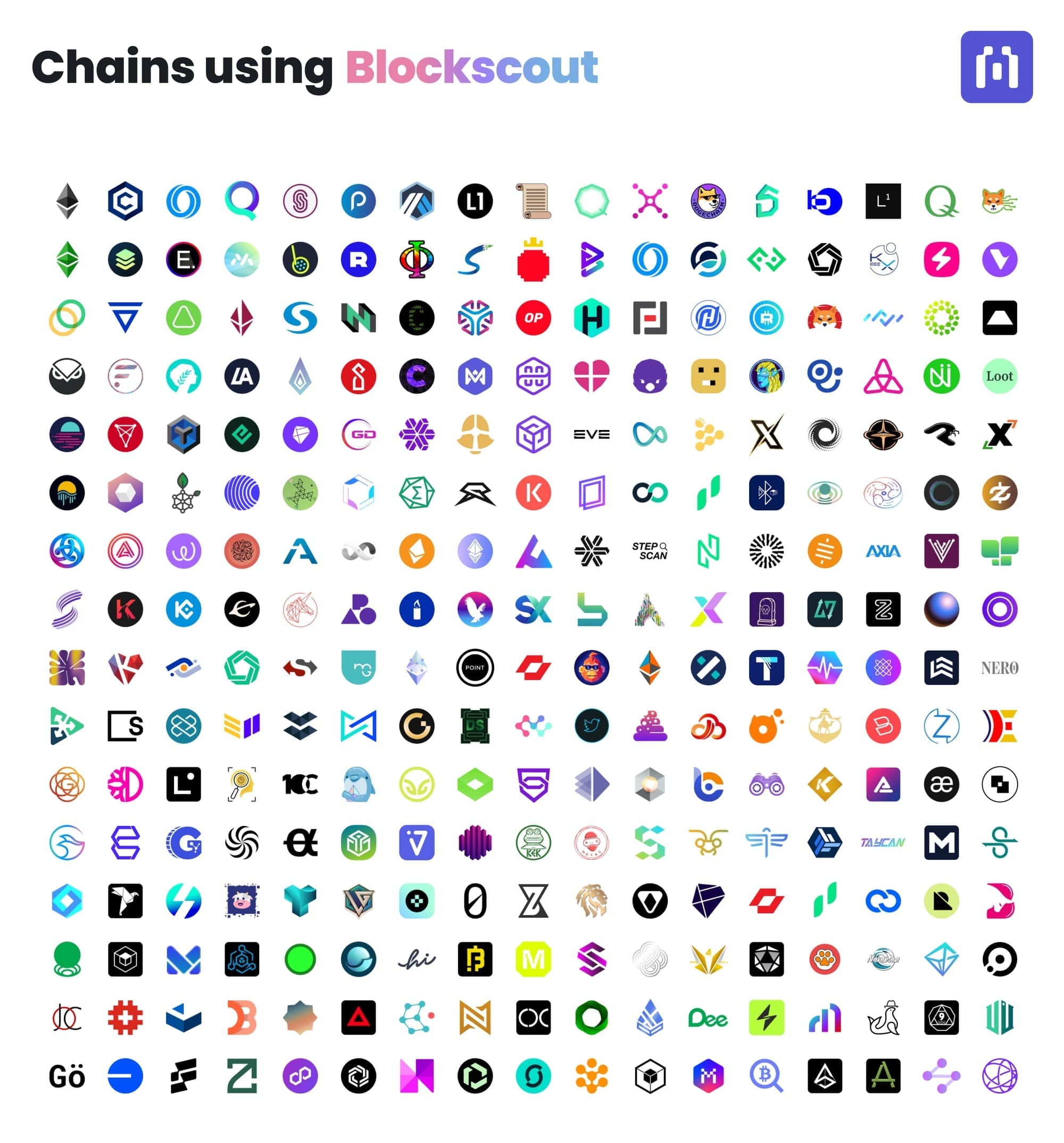Blobs are here! Blockscout has blob views, archives & more
EIP-4844 revolutionizes L2 transaction submission thanks to blobs. Blockscout is at the forefront of blob support, providing easy access and retrieval of all blob data.

The latest Dencun upgrade and EIP-4844 introduces a new transaction type that acts like a regular transaction, but can also carry additional data. The extra data it carries is called a blob.
Blobs (Binary Large Objects) can contain any kind of data, though the primary application is L2 rollup sequencers posting batch transactions to Ethereum. Each blob can carry large volumes of data, up to 131,072 bytes, at a much cheaper rate than calldata, resulting in significant cost reductions for L2 transactions. Optimism, Base, zkSync, Starket, Arbitrum, Zora and more are actively submitting blobs and realizing major cost savings for users.

Rather than being stored in the execution environment, blobs are stored on the consensus layer (Beacon Chain), providing greater scalability for the Ethereum blockchain as a whole. However, these data packets can’t be stored on-chain forever, they are just too big. To account for this, blobs are stored for just 18 days (4096 epochs) in the consensus layer after the transaction is posted to the blockchain.
After 18 days, a blob disappears, and the block space is recycled for a new blob. The previous blob is gone, never to be seen again…..or is it?
Blobscout to the rescue
Fortunately, Blockscout is archiving blobs and making them available indefinitely! Users can view new and historical blobs through the UI and access this data via the Blockscout API. Blob views are available from various pages, with more on the way.
Currently, Blockscout supports blobs on Ethereum, Sepolia, Holesky, Gnosis and Chiado. The following examples come from the Blockscout Gnosis instance at https://gnosis.blockscout.com/ and the Blockscout Ethereum instance at https://eth.blockscout.com/.
Here are the various blob views and data available on Blockscout today.
Block Page
If you visit a block page that includes a blob transaction, the submenu will include a Blob txns item, and the transaction item will list how many transactions were blob transactions. A block can contain up to 6 blob transactions.

Clicking on one of these will bring you to additional details about the blob transaction, including the txn hash, fees, and other information.
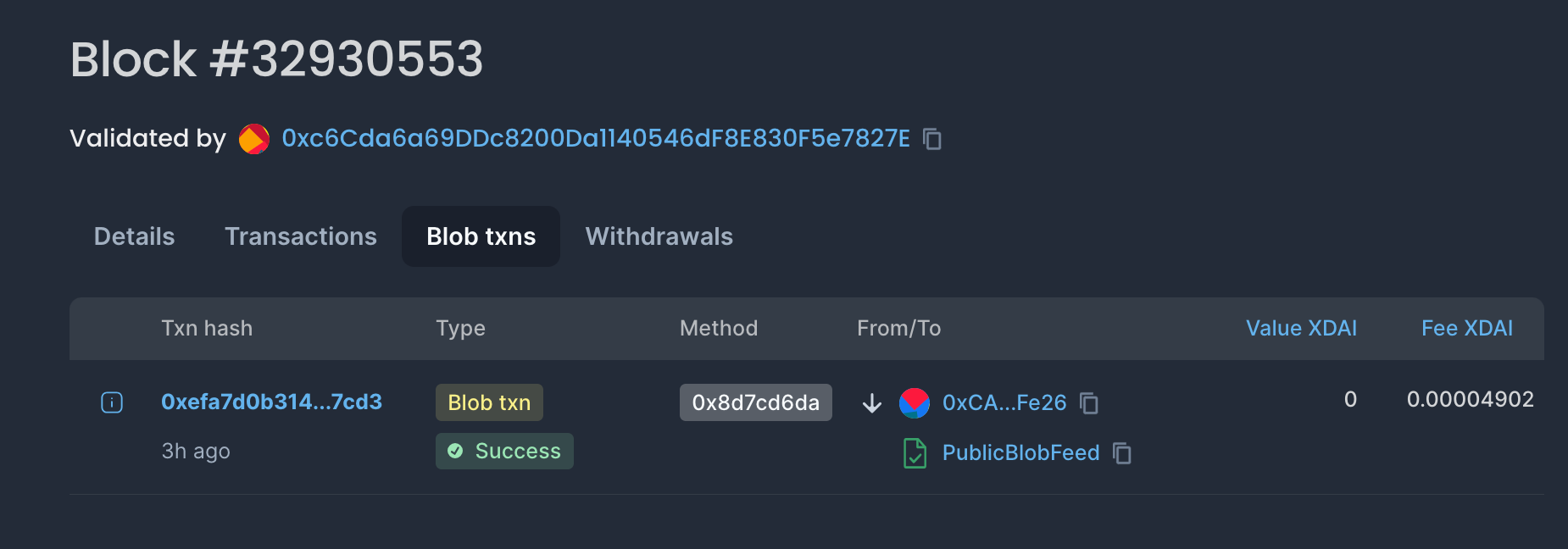
Scrolling further down, if you click on View Details, you will see some additional information about the blob transaction(s) within the block pertaining to gas. The gas price for the blob, total gas used, burnt fees and any excess gas.
Blob gas is completely independent of normal gas (blob gas goes to the consensus layer nodes to process blob transactions), and both blob and normal gas prices can influence transaction priority. Blob gas prices will not be impacted if Ethereum gas prices rise for some other reason (ie NFT drop or memecoin mania) and vice versa.
Excess blob gas is based on the target of 3 blobs per block. If blocks consistently contain 6 blobs, the excess will increase along with the gas price. Once fewer blobs are included, the excess and gas will fall. This mechanism works similarly to EIP-1559.
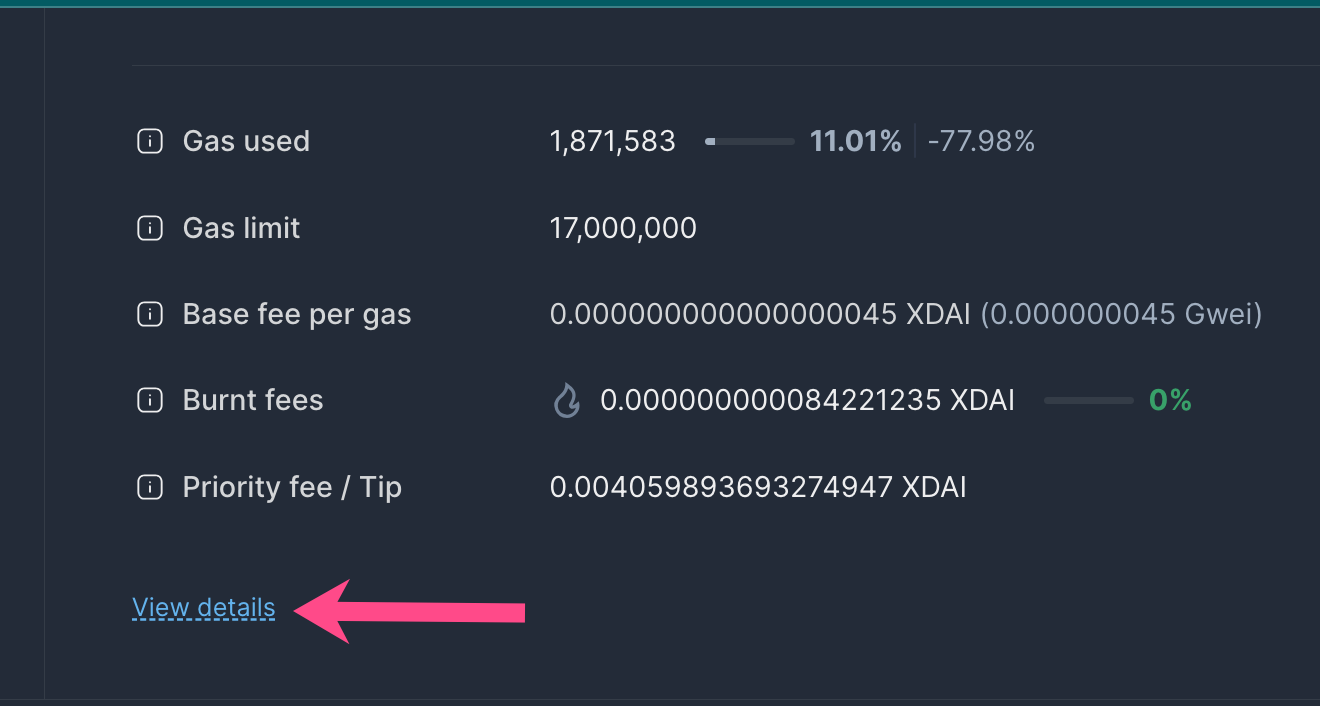
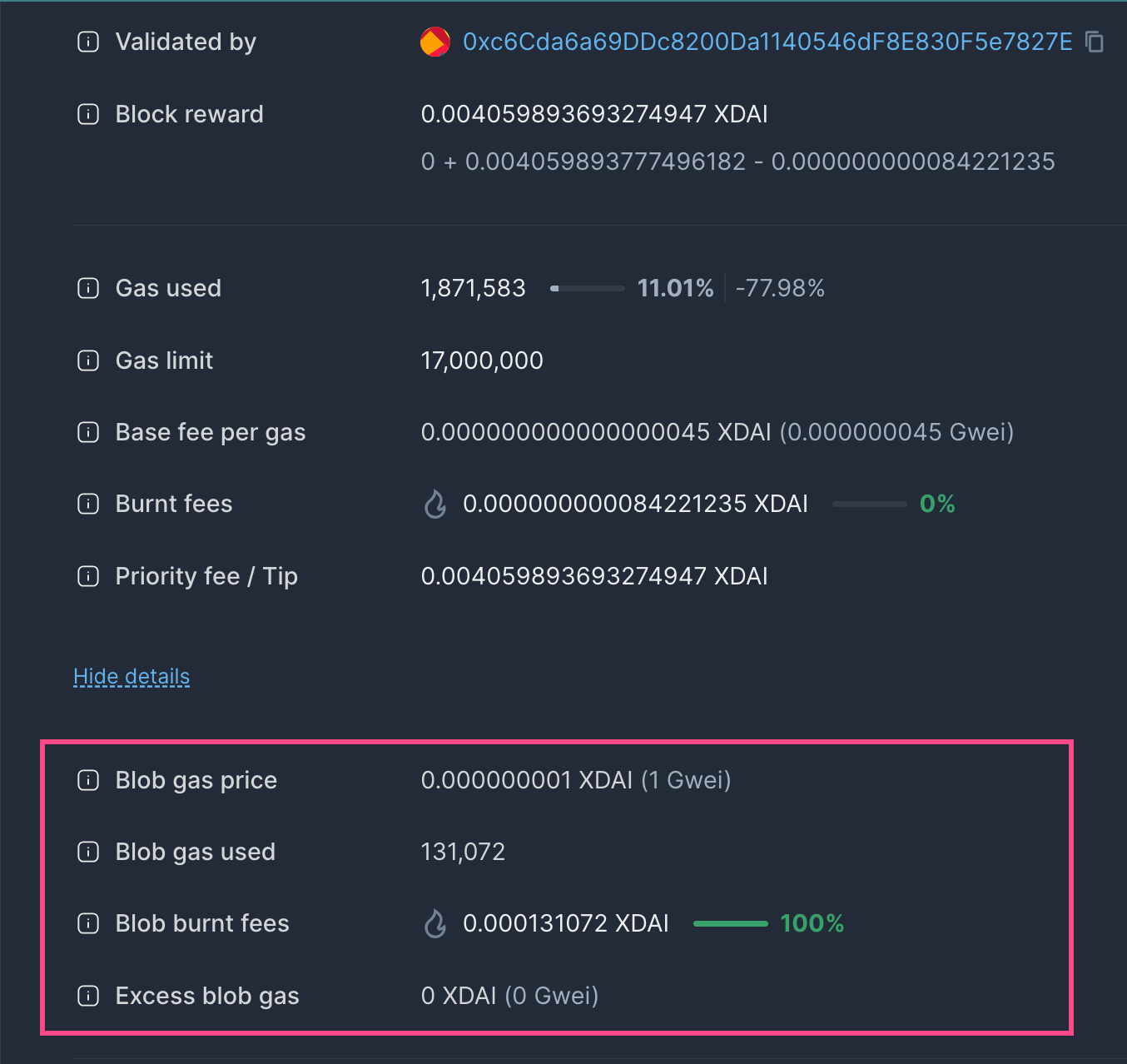
Transaction Page
If a transaction includes a blob (known as a blob-carrying transaction) or multiple blobs, the transactions details page will show a Blobs submenu item.
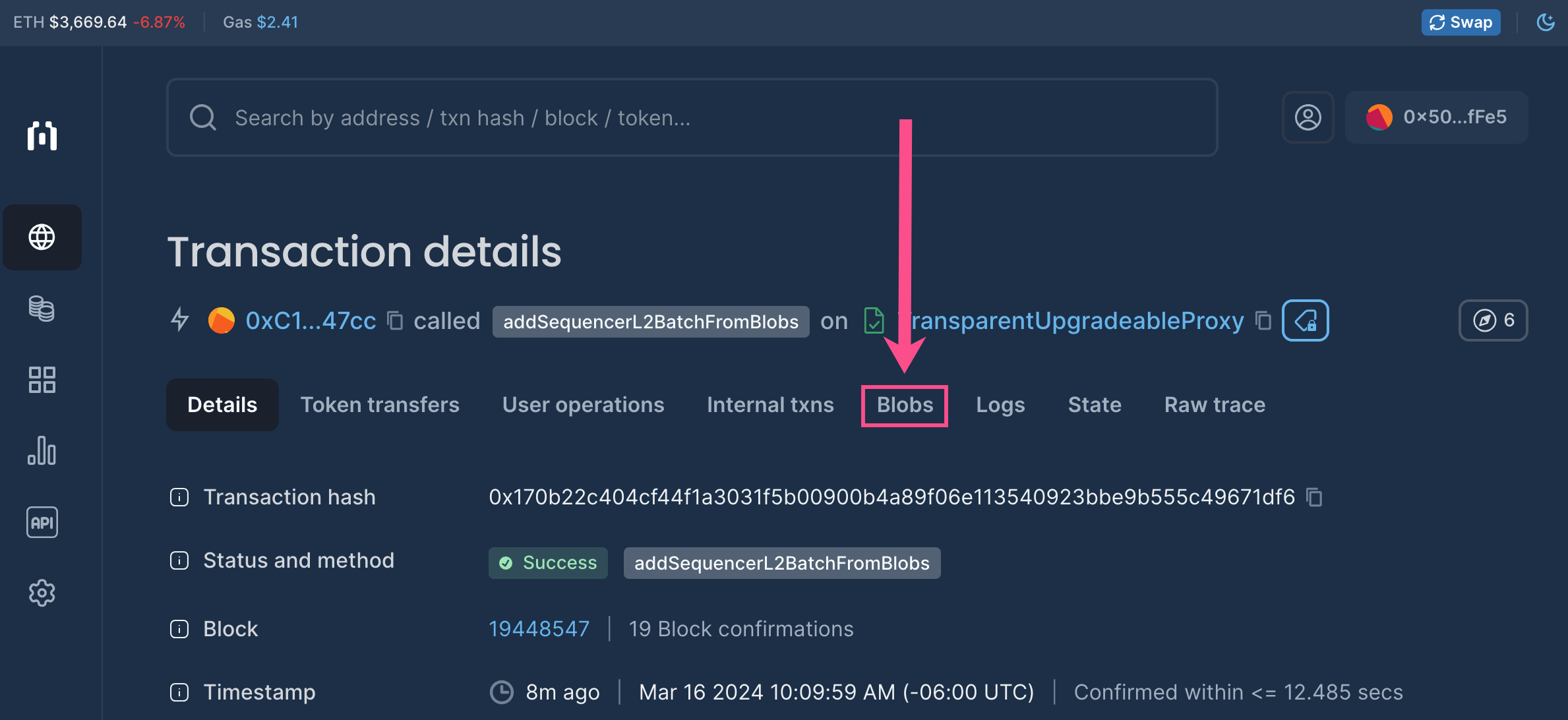
Clicking here reveals the Blob hash(es), data type and size. Data type will typically be raw (when containing rollup data) and size per blob is consistent at 131,072 bytes. Even if the blob is not filled with data, the size remains constant - unused space is padded to fill out the total blob size.
Transactions can contain one or several blobs - in this example we see 6 in one transaction, which is the maximum blobs allowed per block. You can click through the hash see the details for each blob (more on that in the details page section below).
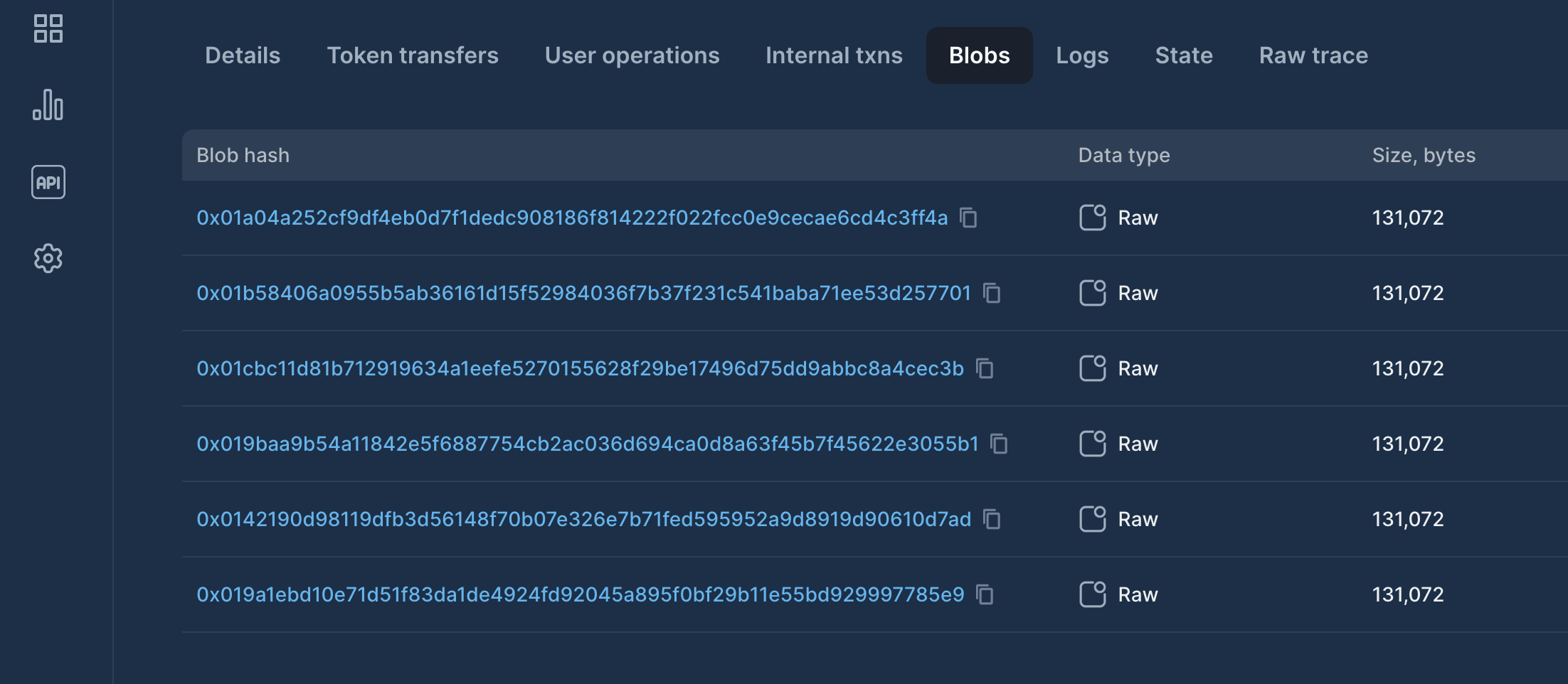
Scrolling down the transaction page you can also access details about gas spent on blob processing for this transaction.

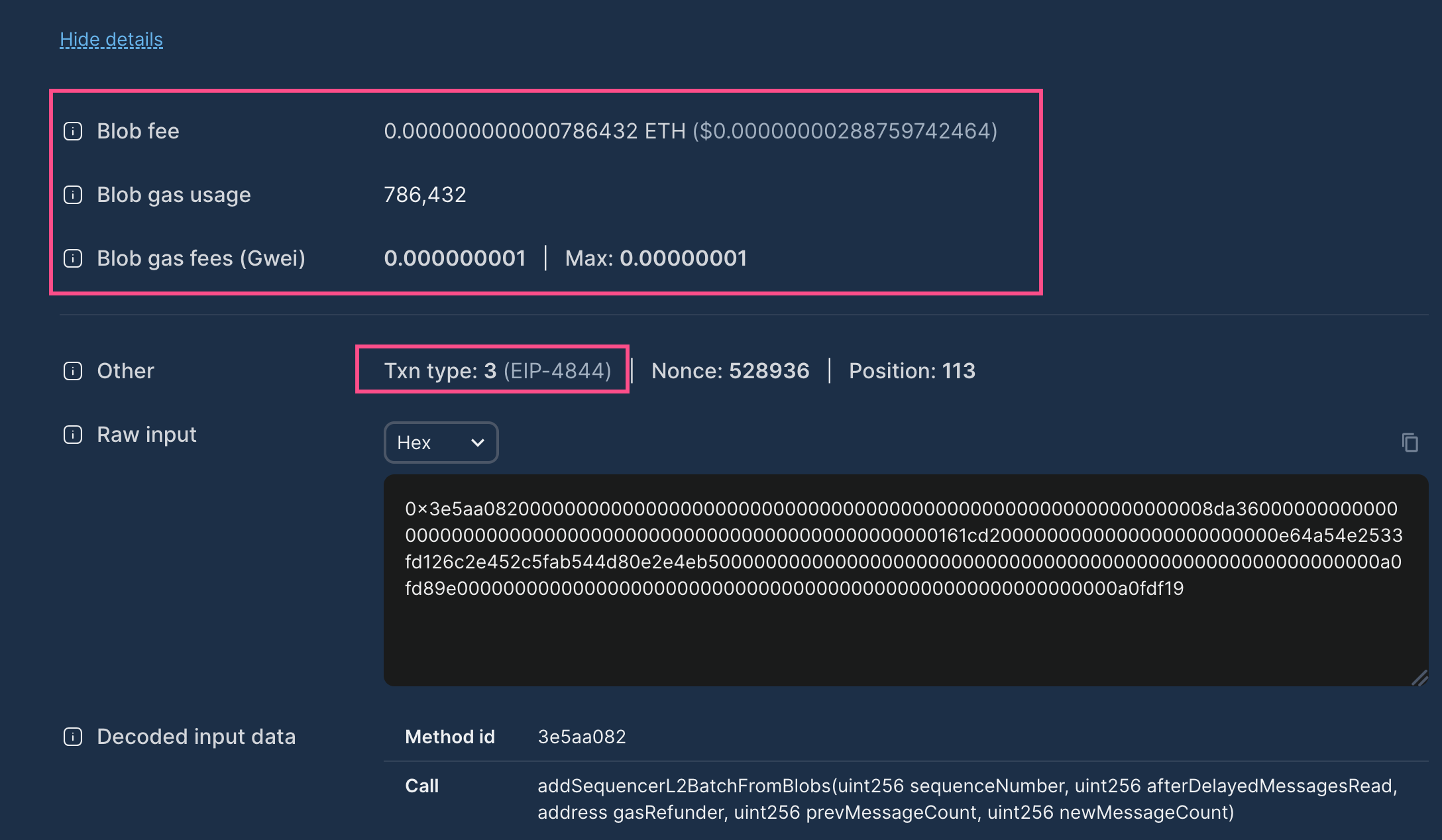
Blob Details Page
Blob details are easily accessed through the Blobs menu on the transaction page. Here you will see all blobs included in the transaction, and can click on a blob hash to access more info.
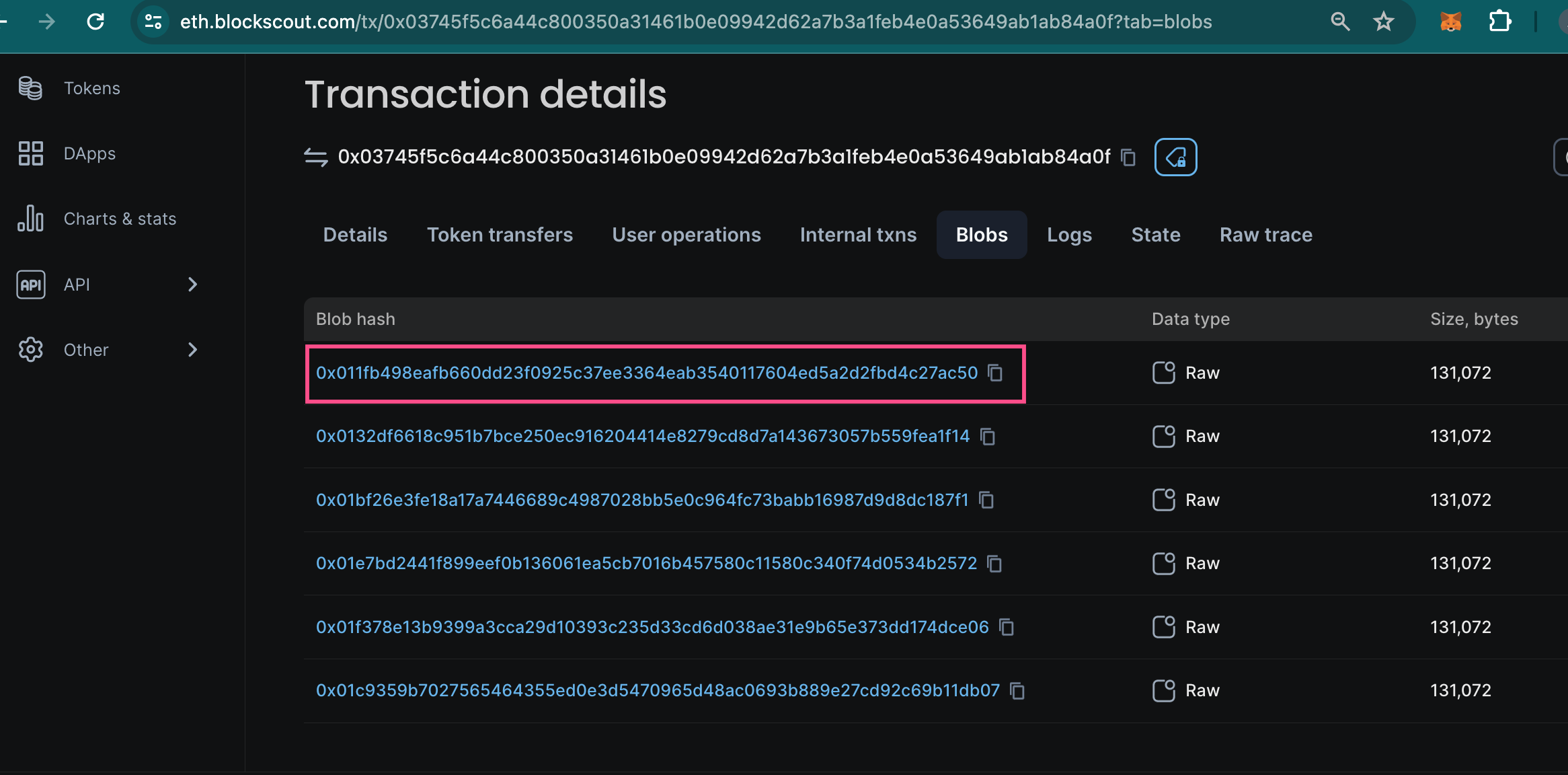
Blob details include the following reference points, along with the actual embedded blob data retrieved from the consensus layer.
- Blob hash: unique identifier generated for each blob, calculated by hashing the commitment.
- Proof: KZG Proof. Learn more about KZG here.
- Commitment: Hash of the KZG commitment, which can be used to verify all data is correct.
- Size: Blobs are always 131,072 bytes.
- Tx hash: a link back to the transaction the blob is included in.
- Blob data: All of the embedded data included in a blob. Typically this will be raw data, but can also be audio, images, or any type of arbitrary data. You can copy or download blob data from the interface.
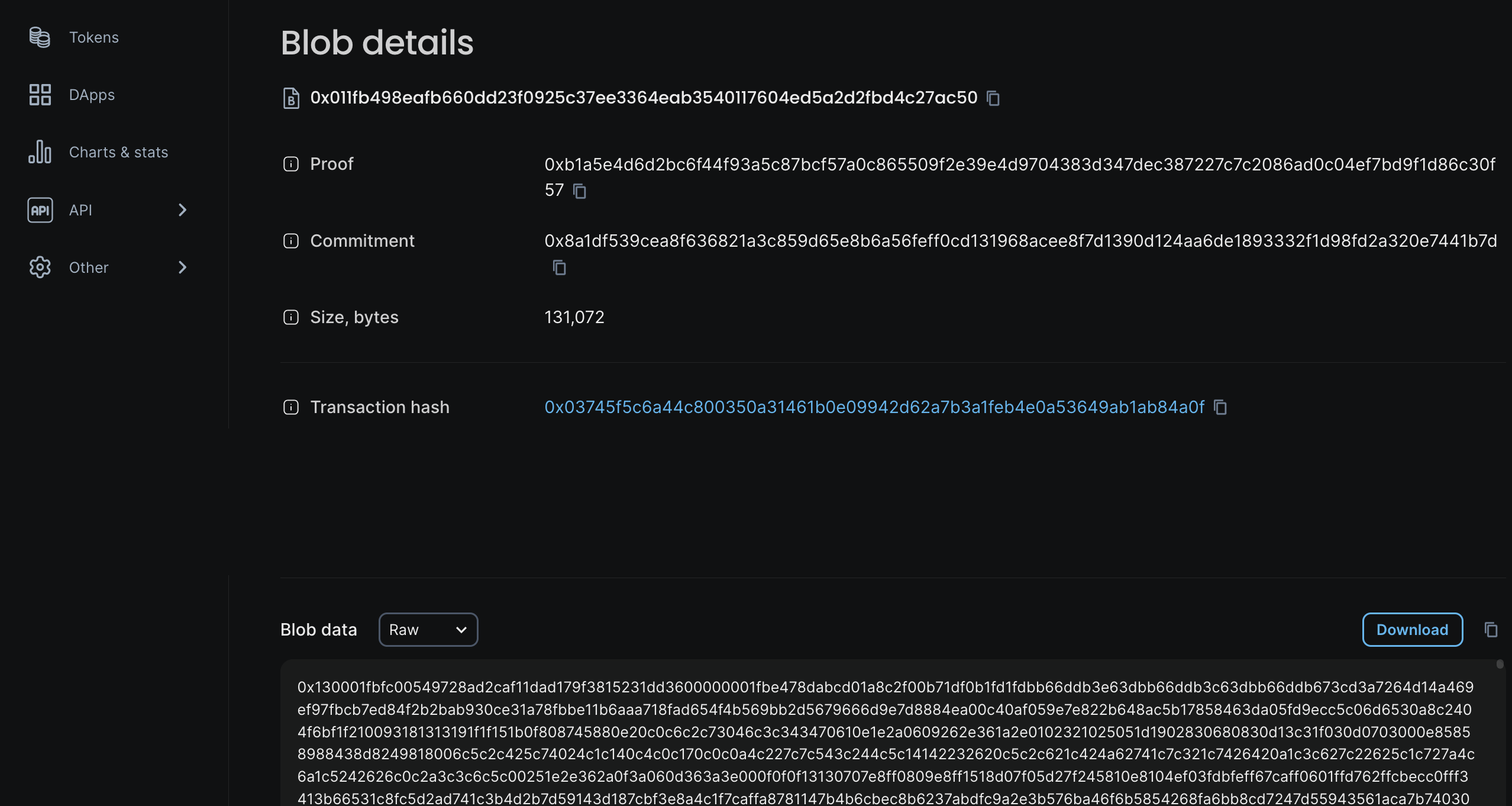
Make your own Blob!
While most blobs are posted by rollup sequencers to the base settlement layer, it is possible for anyone to post a blob! After all, blobs can contain any arbitrary data. A fun experiment in blobbing is taking place on Blob.fm where images and memes are being posted by users on the Gnosis chain.
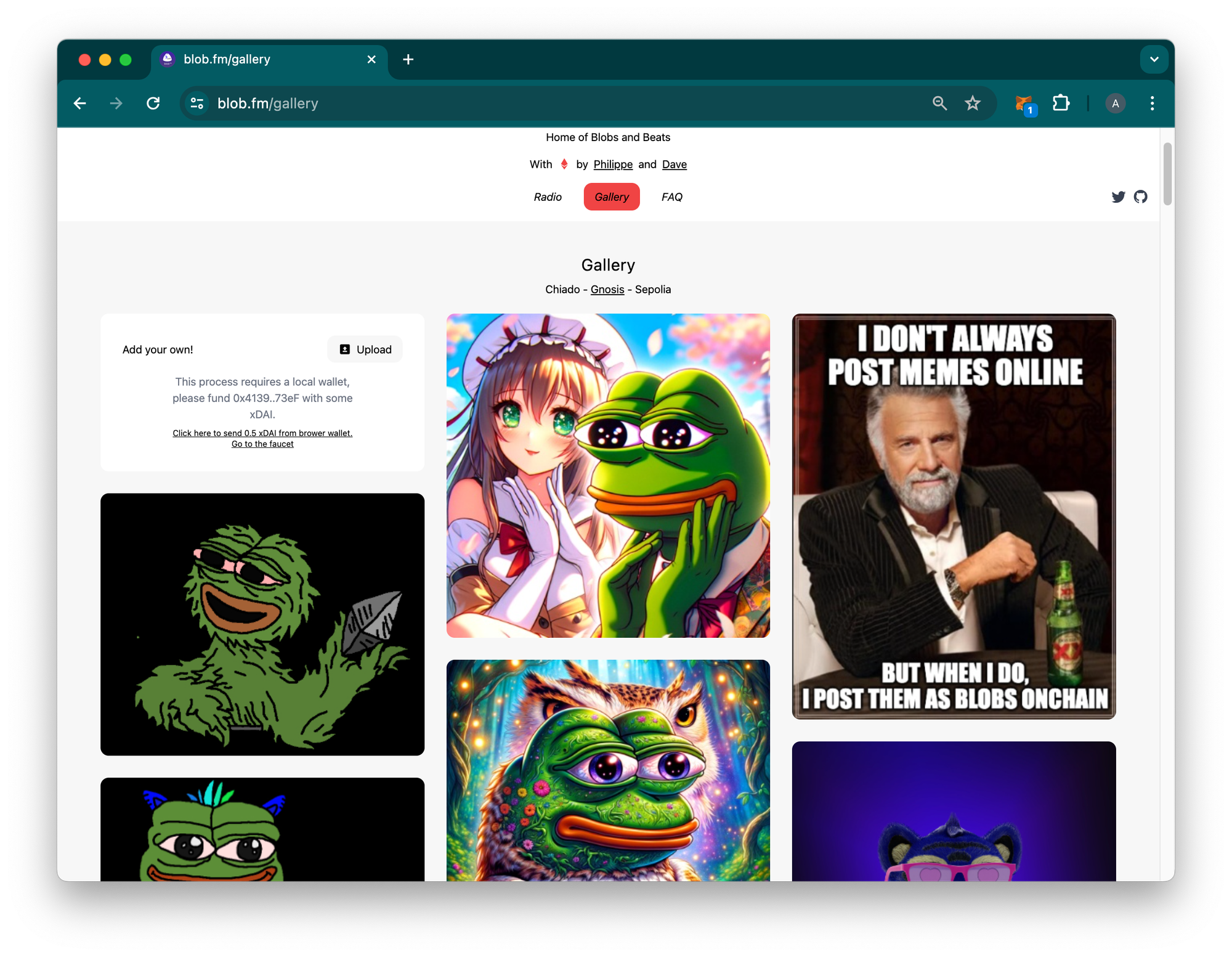
To start you simply go to the gallery and fund the local wallet with a little xDai (a local wallet must be used because it isn't possible to post blobs with a browser extension wallet). You can then upload an image, and soon it appears in the gallery along with the transaction link.
If you click on the link, it takes you to the transaction in Gnosisscan - but this doesn't include the interesting Blob data 😢. Copy the transaction hash in Gnosisscan and paste it into Blockscout at gnosis.blockscout.com!
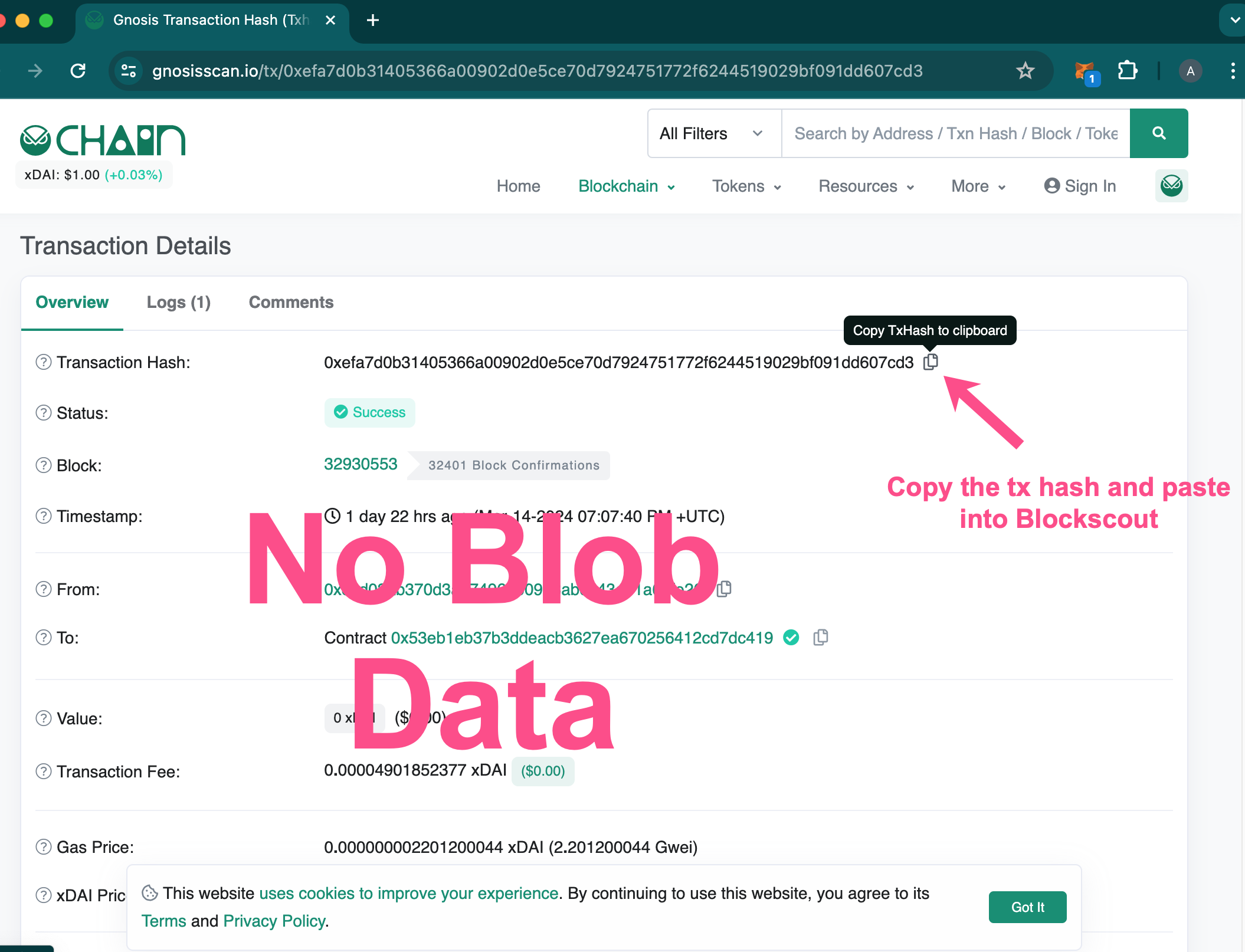
Here you can find the blob details along with the image rendered directly in the explorer!
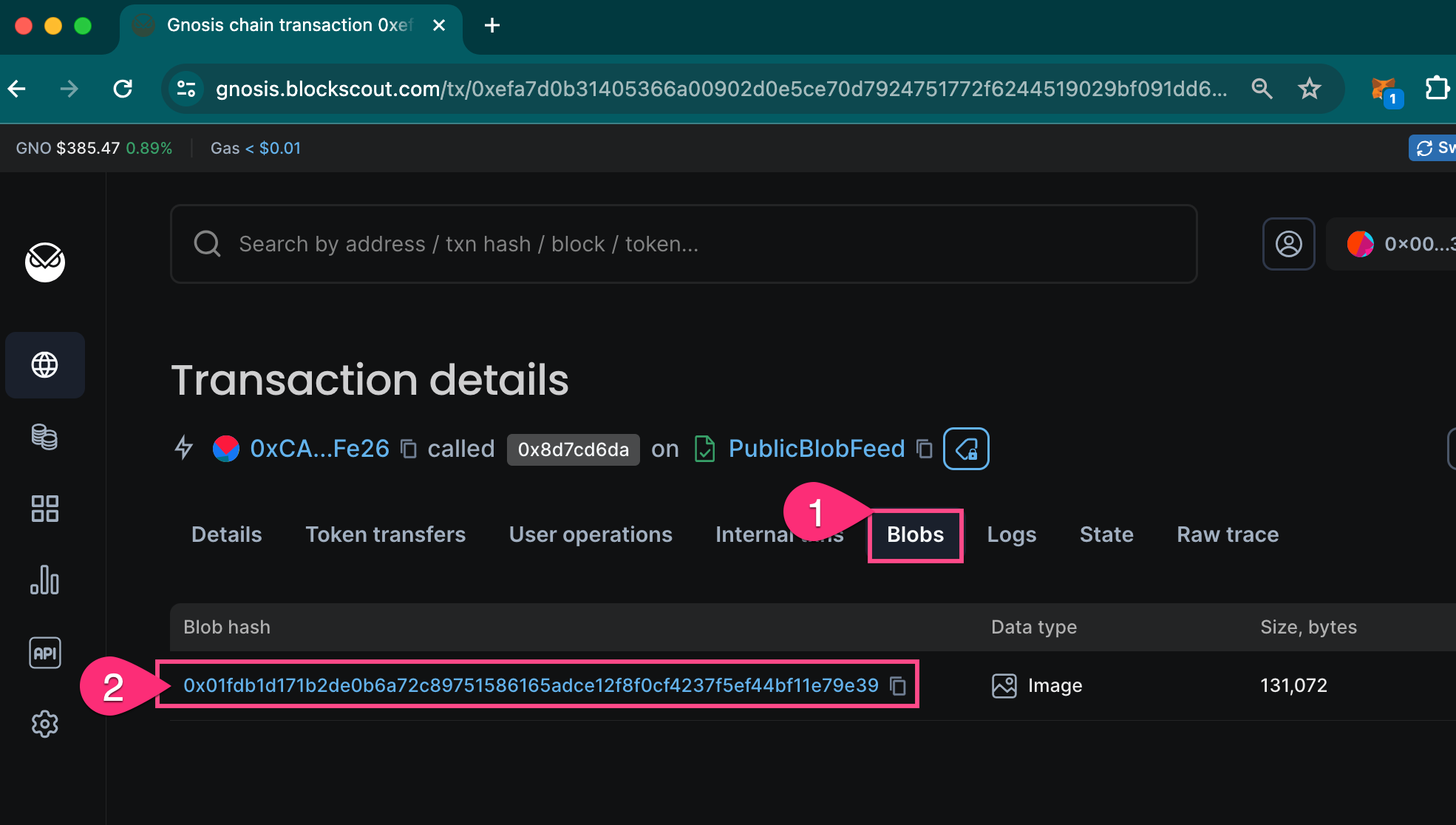
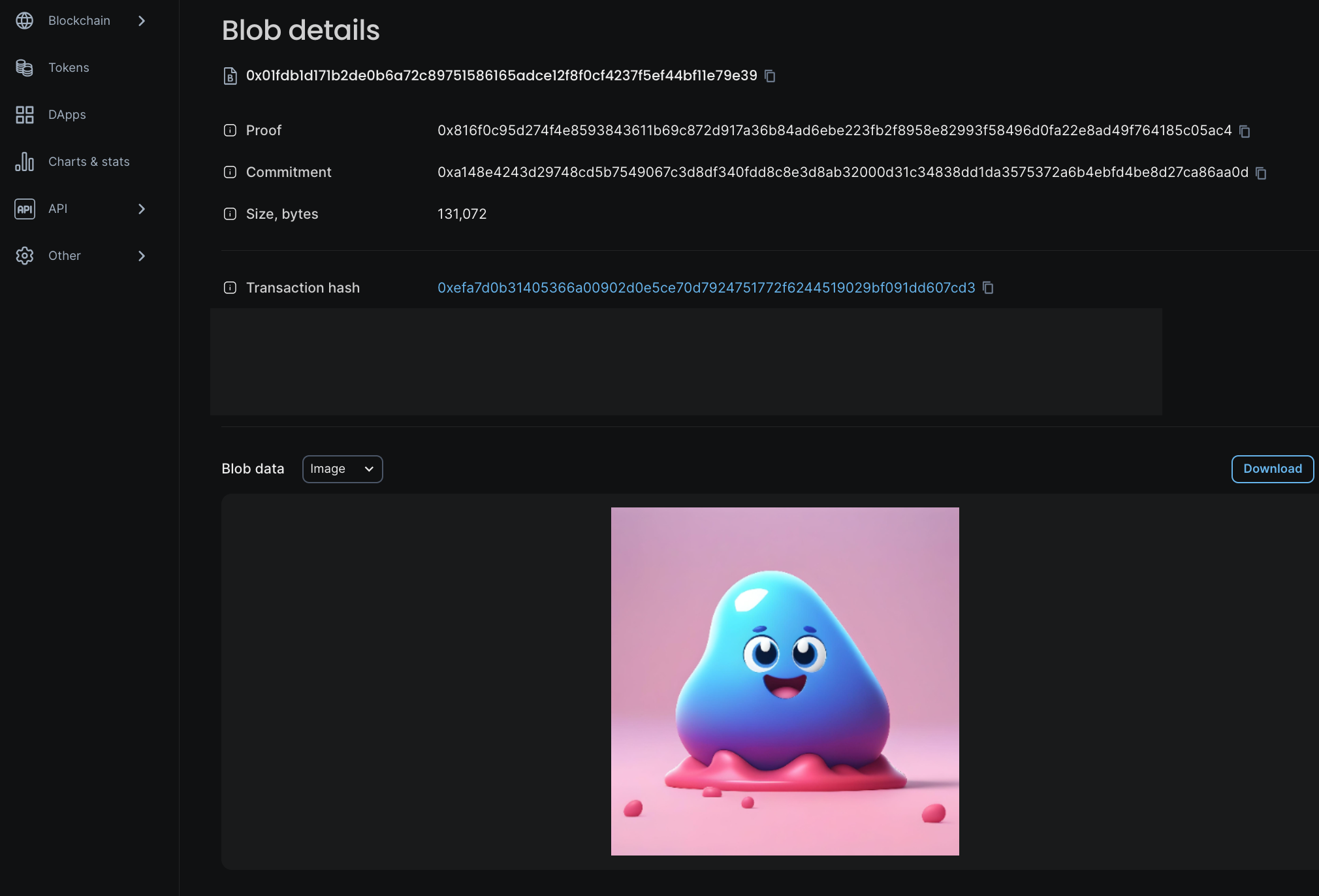
We will continue adding additional blob support as usage evolves, and plan to create a blob list overview page along with publishing API endpoints for quick retrieval. If you have any ideas or things you'd like to see with blobs and Blockscout (Blobscout 😃), let us know!
Blockscout news updates go out to all MyAccount community users on supported chains. We would love to get your feedback on topics you'd like to see covered or any questions you have. Visit us on X or Discord to get your explorer questions answered or get your project added to our growing network list ⬇️